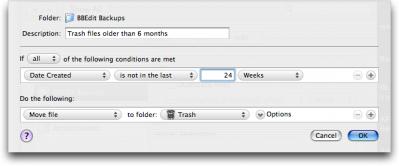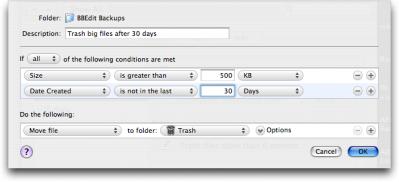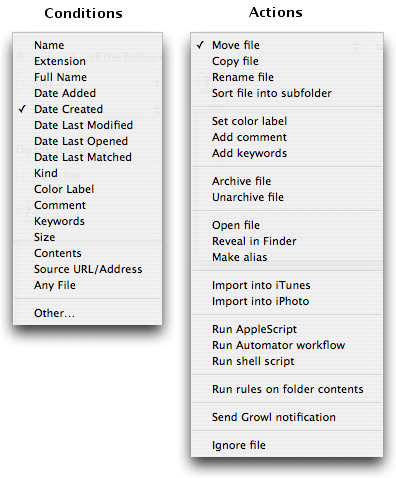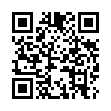Add Notes to Pre-existing Recordings in Pear Note
While most people think of Pear Note as a tool for recording notes live, it can be used to take notes on pre-existing recordings as well. If you have an audio or video recording that you'd like to take notes on in Pear Note, simply:
- Drag the audio/video file to Pear Note and import it into a new document.
- Hit play.
- Click the lock to unlock the text of the note.
Now you can take notes that will be synced to the recording, just as if you'd recorded them live.
Visit Useful Fruit Software
Written by
Adam C. Engst
Recent TidBITS Talk Discussions
- Alternatives to MobileMe for syncing calendars between iPad/Mac (1 message)
- Free anti-virus for the Mac (20 messages)
- iTunes 10 syncing iPod Touch 4.1 (2 messages)
- Thoughts about Ping (16 messages)
Published in TidBITS 907.
Subscribe to our weekly email edition.
- Yojimbo 1.5 Released
- Apple Tells Back to My Mac Users to Be Patient
- Boot Camp and Tiger: One Last Warning
- LogMeIn for Mac Released
- Three Handy Tips for iPhoto Organization
- 2007 TidBITS Gift Guide
- Open Source Mac Gaming: 10 Free Games Reviewed
- Take Control News: Three New Digital Photography Ebooks
- Take Control News: Take Control of Upgrading to Leopard Updated
- Bonus Stories for 10-Dec-07
- Hot Topics in TidBITS Talk/10-Dec-07
Clean Up Messy Folders with Hazel
I recently wrote about how keeping backups in BBEdit saved my bacon during a recent server crash (see "BBEdit 8.7.1 Adds Features, Fixes Bugs, Saves Data," 2007-11-08). I ended the piece by commenting that I hadn't realized I was storing over 17,000 files in that BBEdit Backups folder, so I trashed everything from before 2007.
After reading about my situation, Chris Owen of Hubris Communications wrote to tell me about a short cron script he runs every night on his BBEdit backups directory to delete all files older than six months, plus files older than 30 days that are also greater than 500K in size. For those who are or wish to become cron-savvy, here's what Chris sent me. (Modifying this script to work on machines other than Chris's is left as an exercise to the reader.)
#!/bin/bash
find /Temp/Backups/ -mtime +180 -exec rm {} \;
find /Temp/Backups/ -size +500 -mtime +30 -exec rm {} \;
I thought Chris's point was brilliant, but I didn't have time to wade through the Unix man pages to figure out how to set up a cron script. Besides, I've been looking for uses for Noodlesoft's Hazel, a snazzy little utility that watches specified folders and does things with the contents when your criteria are matched.
After 30 seconds of work in the Hazel preference pane to implement both of Chris's rules, my BBEdit Backups folder was cleaner than ever. And thanks to Hazel's constant lookout, I don't have to worry about that folder's contents growing out of control any more.
Needless to say, Hazel can match files on a wide variety of conditions, and it can do a lot more than just move files to the Trash. See the screenshot for the conditions and actions menus, which list all the possibilities.
For anyone who finds themselves needing to manage a regular influx of files - whether that management involves deleting, renaming, importing into iPhoto, or whatnot - Hazel is the easiest method I know about. Hazel 2.1.1 costs $21.95 and is available for 14-day trial; it's a 1.6 MB download and requires Mac OS X 10.4 Tiger or Mac OS X 10.5 Leopard.
 CrashPlan is easy, secure backup that works everywhere. Back up
CrashPlan is easy, secure backup that works everywhere. Back upto your own drives, computers, and online with unlimited storage.
With unlimited online backup, this is one resolution you can keep.
Back Up Your Life Today! <http://crashplan.com/ref/tidbits.html>