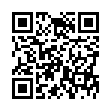Is it a Unicode Font?
To determine if your font is Unicode-compliant, with all its characters coded and mapped correctly, choose the Font in any program (or in Font Book, set the preview area to Custom (Preview > Custom), and type Option-Shift-2.
If you get a euro character (a sort of uppercase C with two horizontal lines through its midsection), it's 99.9 percent certain the font is Unicode-compliant. If you get a graphic character that's gray rounded-rectangle frame with a euro character inside it, the font is definitely not Unicode-compliant. (The fact that the image has a euro sign in it is only coincidental: it's the image used for any missing currency sign.)
This assumes that you're using U.S. input keyboard, which is a little ironic when the euro symbol is the test. With the British keyboard, for instance, Option-2 produces the euro symbol if it's part of the font.
Submitted by
Sharon Zardetto
Recent TidBITS Talk Discussions
- Alternatives to MobileMe for syncing calendars between iPad/Mac (1 message)
- Free anti-virus for the Mac (20 messages)
- iTunes 10 syncing iPod Touch 4.1 (2 messages)
- Thoughts about Ping (16 messages)
Published in TidBITS 904.
Subscribe to our weekly email edition.
- Stay Up to Date on Leopard Compatibility
- BBEdit 8.7.1 Adds Features, Fixes Bugs, Saves Data
- Freeverse Sponsoring TidBITS
- Word 2004 Crashing Bug Squashed
- New Apple Ads: Real, Fake, and Funny
- VMware Releases Fusion 1.1 Update, VMware Importer
- AT&T Offers New International iPhone Data Plans
- Design Tools Monthly Hits 15 Years in Print
- Google's View of Our Cell Phone Future Is an Android, Not a GPhone
- Spotlight Strikes Back: In Leopard, It Works Great
- Take Control News: All Leopard Titles Available in Print
- Hot Topics in TidBITS Talk/12-Nov-07
DealBITS Winners: SmileOnMyMac's TextExpander 2
Congratulations to Susan Varney of roadrunner.com, Chris Lozac'h of ilovelife.com, and Bill Bauer of mac.com, whose entries were chosen randomly in the last DealBITS drawing and who received a copy of SmileOnMyMac's TextExpander 2, worth $29.95. Thanks to the 783 people who entered this DealBITS drawing (and received a discount on TextExpander 2), and we hope you'll continue to participate in the future!
Typed notes are blended with recorded audio, video, and slides
to create notes that make more sense when you need them most.
Learn more at <http://www.usefulfruit.com/tb>!