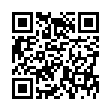Manage Multiple ChronoSync Documents
If you have multiple ChronoSync documents and need to run your syncs or backups manually, you may find it taxing to open each ChronoSync document and execute it manually. There are two easy methods to simplify managing multiple ChronoSync documents.
- You can add the ChronoSync documents to a Container document. A Container holds multiple ChronoSync documents and enables you to control several ChronoSync documents as if they were one document.
- You can make use of the Scheduled Documents Manager window to collect and organize commonly used ChronoSync documents without scheduling them.
Both methods allow you to schedule or manually run your syncs and backups.
Visit ChronoSync Tips
Written by
Adam C. Engst
Recent TidBITS Talk Discussions
- Alternatives to MobileMe for syncing calendars between iPad/Mac (1 message)
- Free anti-virus for the Mac (20 messages)
- iTunes 10 syncing iPod Touch 4.1 (2 messages)
- Thoughts about Ping (16 messages)
Published in TidBITS 880.
Subscribe to our weekly email edition.
- MacBook Receives Performance Bump
- Microsoft Office Open XML File Format Converter in Beta
- iPhone Receives FCC Approval
- Dropping Drawers Become Dragging Things
- DealBITS Drawing: SmileOnMyMac's PageSender
- DealBITS Winners: Parallels on USB Drive from Small Dog
- Call Me 'Two Finger' Mark
- Farewell FreeHand
- Microsoft Acting Like a Patent Troll?
- Telegraphing a 50%-Off Take Control Ebook Sale
- Hot Topics in TidBITS Talk/21-May-07
Where No Drive Has Gone Before
My first computer, purchased in 1979, had 8K of RAM and 8K of ROM, BASIC baked in, and no persistent storage. My first hard drive was 60 MB and cost $600 in 1989. Now you can purchase one terabyte (TB) of storage in a single 3.5-inch Hitachi hard drive mechanism for about $400.
It's easy to purchase 1 TB of storage in a single package. LaCie, for instance, has offered a 1 TB Big Disk for some time, using two 500 GB drives in one enclosure; their USB 2.0-interface version costs just $350, less than Hitachi's raw drive.
But form factor is important for devices that can accept only a single hard drive, and in the drives included in basic consumer systems. For instance, a digital video recorder like a TiVo could store 1,000 hours of programming on a terabyte drive; adding an external drive is problematic (though possible) with most DVRs.
The more storage packed into a single mechanism, the cheaper smaller units of storage become as well. Expect the release of the 1 TB drive to cause 500 GB drives to drop even further in cost (they're already closing in on $100).
With the ongoing focus on video - particularly high-definition video - and the increasing resolution of still cameras, needing a terabyte of storage doesn't seem nearly as far fetched as it used to.
 CrashPlan is easy, secure backup that works everywhere. Back up
CrashPlan is easy, secure backup that works everywhere. Back upto your own drives, computers, and online with unlimited storage.
With unlimited online backup, this is one resolution you can keep.
Back Up Your Life Today! <http://crashplan.com/ref/tidbits.html>