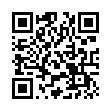Copy Excel Selection as a Picture
Want to show someone a chunk of an Excel spreadsheet via email or iChat? You could take a screenshot, but if you want to show just a portion of the Excel window and you don't use a utility like Snapz Pro, you can do this right from within Excel 2008. Make a selection, hold down the Shift key, and choose Copy Picture from the Edit menu. You can select whether the selection will be rendered as though it was shown on screen or as though it was printed. Then just switch to your desired destination and paste.
Written by
Adam C. Engst
Recent TidBITS Talk Discussions
- Alternatives to MobileMe for syncing calendars between iPad/Mac (1 message)
- Free anti-virus for the Mac (20 messages)
- iTunes 10 syncing iPod Touch 4.1 (2 messages)
- Thoughts about Ping (16 messages)
Published in TidBITS 880.
Subscribe to our weekly email edition.
- MacBook Receives Performance Bump
- Microsoft Office Open XML File Format Converter in Beta
- iPhone Receives FCC Approval
- Dropping Drawers Become Dragging Things
- Where No Drive Has Gone Before
- DealBITS Winners: Parallels on USB Drive from Small Dog
- Call Me 'Two Finger' Mark
- Farewell FreeHand
- Microsoft Acting Like a Patent Troll?
- Telegraphing a 50%-Off Take Control Ebook Sale
- Hot Topics in TidBITS Talk/21-May-07
DealBITS Drawing: SmileOnMyMac's PageSender
Fax technology, as I mentioned in "PageSender 4.0 Shows Fax Isn't Dead" (2007-05-14), is alive and kicking, and a comment in TidBITS Talk also suggests that it's even healthier outside the United States. If you're one of those for whom fax remains a useful mode of communication, you'll want to enter this week's DealBITS drawing for PageSender 4.0 from SmileOnMyMac, which provides a full-featured send-and-receive solution right from your Mac. We're giving away three copies, each worth $40.
Entrants who aren't among our lucky winners will receive a discount on PageSender, so be sure to enter at the DealBITS page. All information gathered is covered by our comprehensive privacy policy. Be careful with your spam filters and challenge-response systems, since you must be able to receive email from my address to learn if you've won. Remember too, that if someone you refer to this drawing wins, you'll receive the same prize as a reward for spreading the word.
 READERS LIKE YOU! Support TidBITS with a contribution today!
READERS LIKE YOU! Support TidBITS with a contribution today!<http://www.tidbits.com/about/support/contributors.html>
Special thanks this week to John & Nichola Collins, Chris Williams,
John K. Lilley, and Honeymoons By Sunset for their generous support!