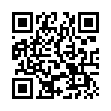Fun Way to Send Attachments in Mail
If you're working in a file that you want to attach to a message in Apple Mail, you can transfer the file to Mail easily: From the title bar of the file's window, drag the little proxy icon to Mail's icon on the Dock. Your Mac will make Mail the active application and open a new outgoing message, with the file attached.
(If your icon won't drag, the file probably isn't saved.)
Written by
Tonya Engst
Recent TidBITS Talk Discussions
- Alternatives to MobileMe for syncing calendars between iPad/Mac (1 message)
- Free anti-virus for the Mac (20 messages)
- iTunes 10 syncing iPod Touch 4.1 (2 messages)
- Thoughts about Ping (16 messages)
Related Articles
- MacBook Gains Core 2 Duo Processor (13 Nov 06)
- MacBook Fills Out Laptop Line (22 May 06)
Published in TidBITS 880.
Subscribe to our weekly email edition.
- Microsoft Office Open XML File Format Converter in Beta
- iPhone Receives FCC Approval
- Dropping Drawers Become Dragging Things
- Where No Drive Has Gone Before
- DealBITS Drawing: SmileOnMyMac's PageSender
- DealBITS Winners: Parallels on USB Drive from Small Dog
- Call Me 'Two Finger' Mark
- Farewell FreeHand
- Microsoft Acting Like a Patent Troll?
- Telegraphing a 50%-Off Take Control Ebook Sale
- Hot Topics in TidBITS Talk/21-May-07
MacBook Receives Performance Bump
Almost exactly a year after its initial release (see "MacBook Fills Out Laptop Line," 2006-05-22) and six months after the last processor jump ("MacBook Gains Core 2 Duo Processor," 2006-11-13), Apple has updated the MacBook line of laptops with faster Intel Core 2 Duo processors that add roughly .16 GHz to each model, a standard 1 GB of RAM across the line, and larger hard disks. Prices remain the same, but the stock choices now include a white 2.0 GHz model with an 80 GB hard disk for $1,100, a 2.16 GHz model with a 120 GB hard disk for $1,300, and the black 2.16 GHz model with a 160 GB hard disk for $1,500. Apple is also now advertising the MacBook as supporting 802.11n, which presumably means that the 802.11n enabler is no longer necessary.
 With ChronoSync you can sync, back up, or make bootable backups.
With ChronoSync you can sync, back up, or make bootable backups.Sync or back up your Mac to internal or external hard drives, other
Macs, PCs, or remote network volumes you can mount on your Mac.
Learn more at <http://www.econtechnologies.com/tb.html>!