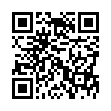Cull Graphics Quickly with Preview
You're faced with a folder full of images, and you need to sort through them, trashing some number and keeping the rest. For a quick way to do that, select them all, and open them in Preview (in Leopard, at least). You'll get a single window with each graphic as an item in the drawer. Use the arrow keys to move from image to image, and when you see one you want to trash, press Command-Delete to move it from its source folder to the Finder's Trash. (Delete by itself just removes the picture from Preview's drawer.)
Written by
Adam C. Engst
Recent TidBITS Talk Discussions
- Alternatives to MobileMe for syncing calendars between iPad/Mac (1 message)
- Free anti-virus for the Mac (20 messages)
- iTunes 10 syncing iPod Touch 4.1 (2 messages)
- Thoughts about Ping (16 messages)
Related Articles
- Microsoft Releases RDC and XML Converter Betas (06 Aug 07)
- MacLinkPlus Deluxe Converts Word/Excel 2007 Documents (28 May 07)
Published in TidBITS 880.
Subscribe to our weekly email edition.
- MacBook Receives Performance Bump
- iPhone Receives FCC Approval
- Dropping Drawers Become Dragging Things
- Where No Drive Has Gone Before
- DealBITS Drawing: SmileOnMyMac's PageSender
- DealBITS Winners: Parallels on USB Drive from Small Dog
- Call Me 'Two Finger' Mark
- Farewell FreeHand
- Microsoft Acting Like a Patent Troll?
- Telegraphing a 50%-Off Take Control Ebook Sale
- Hot Topics in TidBITS Talk/21-May-07
Microsoft Office Open XML File Format Converter in Beta
If you find yourself needing to access Office Open XML documents created by Windows users in Word 2007, Microsoft now has a free beta converter that may help. The Microsoft Office Open XML File Format Converter for Mac 0.1b can convert .docx and .docm documents (the latter are Word macro-enabled documents) into RTF format, which can be opened in Word 2004 and Word X on the Mac. The converter provides both individual file and batch conversion.
In this beta release, macros and Visual Basic scripts are dropped from the converted file, and charts and SmartArt graphics are converted to pictures. Other problems that might crop up in the beta include resizing of graphics, loss of color fills and shading in tables, loss of certain document formatting and layout, loss of some Unicode characters and picture bullets, and font substitution. The conversion might fail entirely if the document contains a bibliography, citations, WordArt, or very large pictures, or if you use an SMB network volume as the destination. To summarize all that, most documents should convert fine, but some that use less-common features may have troubles. Nonetheless, it's great to see Microsoft's Mac Business Unit releasing this beta now; even though it's clearly not done, it will undoubtedly be useful to Mac users right away. Now if only they could give it a snappier name.
The Microsoft Office Open XML File Format Converter for Mac beta is a 24.9 MB download and expires on 31-Dec-07. It requires Mac OS X 10.4.8, and either at least Office 2004 11.3.4 or Office X 10.1.9 to open the converted documents. Free upgrades to both versions of Office are available from Microsoft's Mac Downloads page.
If you find yourself needing a conversion capability that this free beta doesn't support, it's worth taking a look at Panergy's $20 docXConverter, which promises to convert the majority of Word 2007 features to RTF as well.
Microsoft tells us that updates to the converter in a few months will include support for PowerPoint and Excel documents, and a version of it that provides read/write conversion will be integrated into Office 2004 six to eight weeks after the release of Office 2008 for Mac. For more about it, check out Geoff Price's post in the Mac Mojo blog.
 Dragon speech recognition software for Macintosh, iPhone, and iPad!
Dragon speech recognition software for Macintosh, iPhone, and iPad!Get the all-new Dragon Dictate for Mac from Nuance Communications
and experience Simply Smarter Speech Recognition.
Learn more about Dragon Dictate: <http://nuance.com/dragon/mac>