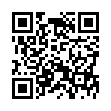Stylin' a Word Comment Balloon
If you work with Word's Comment feature, you may find that the comment-balloon text is too small to work with, or you may just want some variety. To modify the style, choose Format > Style. From the List pop-up menu, choose All Styles. Select Balloon Text from the Style list. Modify the style as you like, and then click Apply. I like Arial Narrow, 12 point.
Written by
Tonya Engst
Recent TidBITS Talk Discussions
- Alternatives to MobileMe for syncing calendars between iPad/Mac (1 message)
- Free anti-virus for the Mac (20 messages)
- iTunes 10 syncing iPod Touch 4.1 (2 messages)
- Thoughts about Ping (16 messages)
Published in TidBITS 735.
Subscribe to our weekly email edition.
- Strip My Work and Heat My Menus
- Vonage Adds Software Phone for Mac
- How GarageBand Made Me Feel Young and Hip
- Apple Introduces New Aluminum Cinema Displays
- Major ISPs Coordinate Spam, Spoofing Policies
- Put a Tiger in Your Tank... in 2005
- Hot Topics in TidBITS Talk/28-Jun-04
Peek-a-Boo, I See Your CPU
Peek-a-Boo, I See Your CPU -- Clarkwood Software's Peek-a-Boo, one of my favorite utilities under Mac OS 9 and before, has now been rewritten for Mac OS X. Peek-a-Boo is a process watcher; it displays the applications and Unix processes running on your computer, along with lots of data about them. Unix geeks and Mac OS X mavens may be tempted to dismiss Peek-a-Boo as merely a graphical front end to tools like "top" and "ps," or a partial duplicate of Apple's own utility Activity Monitor. But graphical front ends are good, and Peek-a-Boo does make it easy to do tricky things such as constructing a running graph of an application's CPU usage over time, or changing an application's priority ("renice"). It would be great if Peek-a-Boo could do even more - for example, it might show an application's open files ("lsof") or disk activity ("fs_usage"), graph memory usage over time, and so forth - and it's a pity that Peek-a-Boo is itself something of a CPU hog. But users may still find it a useful addition to their bag of Mac OS X tricks. Peek-a-Boo is $20 ($10 for previous owners), and a fully functional demo is available as a 565K download. [MAN]
 SYNC YOUR PHONE with The Missing Sync: Sync your calendar,
SYNC YOUR PHONE with The Missing Sync: Sync your calendar,address book, music, photos and much more between your phone
and Mac. Supports ANDROID, BLACKBERRY, PALM PRE and many
other phones. <http://www.markspace.com/bits>