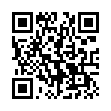Syslogd Overwhelming Your Computer?
If your Leopard (Mac OS X 10.5) system is unexpectedly sluggish, logging might be the culprit. Run Activity Monitor (Applications/Utilities/ folder), and click the CPU column twice to get it to show most to least activity. If syslogd is at the top of the list, there's a fix. Syslogd tracks informational messages produced by software and writes them to the asl.db, a file in your Unix /var/log/ directory. It's a known problem that syslogd can run amok. There's a fix: deleting the asl.db file.
Launch Terminal (from the same Utilities folder), and enter these commands exactly as written, entering your administrative password when prompted:
sudo launchctl stop com.apple.syslogd
sudo rm /var/log/asl.db
sudo launchctl start com.apple.syslogd
Your system should settle down to normal. For more information, follow the link.
Written by
Glenn Fleishman
Recent TidBITS Talk Discussions
- Alternatives to MobileMe for syncing calendars between iPad/Mac (1 message)
- Free anti-virus for the Mac (20 messages)
- iTunes 10 syncing iPod Touch 4.1 (2 messages)
- Thoughts about Ping (16 messages)
Published in TidBITS 735.
Subscribe to our weekly email edition.
- Vonage Adds Software Phone for Mac
- Peek-a-Boo, I See Your CPU
- How GarageBand Made Me Feel Young and Hip
- Apple Introduces New Aluminum Cinema Displays
- Major ISPs Coordinate Spam, Spoofing Policies
- Put a Tiger in Your Tank... in 2005
- Hot Topics in TidBITS Talk/28-Jun-04
Strip My Work and Heat My Menus
Strip My Work and Heat My Menus -- Softchaos has released version 3.2 of WorkStrip, the Dock-like launcher prized for such features as multiple workspaces, document previews, and ingeniously arranged hierarchical menus that navigate folders and associate recently opened documents with their applications. Most notable in this revision are "hot menus," keyboard shortcuts that display a menu wherever the mouse happens to be; among these are a menu of running applications and their windows, a menu of running applications and their recent documents, and a menu of the contents of the folder(s) currently selected in the Finder. Some behaviors are also made faster. Version 3.2 is a free update for WorkStrip 3 users; WorkStrip is $40 (or thereabouts, depending on the pound-dollar exchange rate), with a 30-day trial available as a 2 MB download. [MAN]
<http://db.tidbits.com/article/06935>
<http://db.tidbits.com/article/07266>
<http://www.softchaos.com/products/ws3/ new32.html>
 With ChronoSync you can sync, back up, or make bootable backups.
With ChronoSync you can sync, back up, or make bootable backups.Sync or back up your Mac to internal or external hard drives, other
Macs, PCs, or remote network volumes you can mount on your Mac.
Learn more at <http://www.econtechnologies.com/tb.html>!