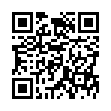Sync Safari Bookmarks to Your iPhone
Tired of typing URLs into Mobile Safari on your iPhone or iPod touch? Use the bookmarks you already have in Safari on your Mac.
Next time you do an iTunes sync, select your iPhone or iPod touch in the Devices section of the iTunes sidebar. Scroll down to the Web Browser section of the Info tab on the right-hand side of the iTunes window and select Sync Safari Bookmarks.
After your next sync the bookmarks will be available in Mobile Safari on your iPhone or iPod touch.
Visit MacTips.com
Submitted by
Miraz Jordan
Recent TidBITS Talk Discussions
- Alternatives to MobileMe for syncing calendars between iPad/Mac (1 message)
- Free anti-virus for the Mac (20 messages)
- iTunes 10 syncing iPod Touch 4.1 (2 messages)
- Thoughts about Ping (16 messages)
Published in TidBITS 129.
Subscribe to our weekly email edition.
- ClarisWorks Review
- Basic Facts
- Integration
- Page Layout Capabilities
- Import/Export Features
- Macros
- Word Processing
- Graphics
- Spreadsheet and Charting
- Database and Mail Merge
- Communications
- Learning ClarisWorks
- What's Not There
- ClarisWorks Details
The Bottom Line
The line between different types of applications has begun to gray. Word processors such as Nisus, WordPerfect, and Word now have graphics layers or modules, spreadsheets have presentation and text tools, and databases have object-oriented layouts - in the next five years we'll see more and more features added to programs so they effectively become integrated high-end works programs.
In the meantime, ClarisWorks isn't a perfect product, but it comes pretty close for a first effort. Given Claris's excellent history of upgrades and support during its short history, going in at the beginning should be worth the potential hazards of using a brand-new product.
For those in the education market, ClarisWorks is an excellent candidate for a first piece of software to go on a Macintosh. It will suffice for most K-12 uses by students and teachers. In higher education, most users will want to supplement it with other tools, but it makes an excellent choice for bundling with new computers or as a basic laboratory tool. With the introduction of QuickTime, live linked documents in ClarisWorks have intriguing possibilities for "live" reports and papers containing graphical demonstrations of the text.
In the office environment, ClarisWorks should satisfy most users who wish to produce simple memos and letters, and who need to share data between spreadsheets and databases. It's a good pick for a smallish department or one looking for lots of different functions at a small cost. ClarisWorks especially shines at mail merges. If you often create mail merges from databases of a few thousand records or less, I can't recommend ClarisWorks highly enough - it's a peach.
For home use, it's a good pick if you don't want to pay a bundle for unnecessarily high-powered software and don't trust shareware alternatives.
For PowerBook owners - especially PowerBook 100 users - it's a must. ClarisWorks does 90% of even high-end-user's work in a lean and mean disk and RAM budget.
All in all, if you're in one of the situations mentioned above, take a serious look at ClarisWorks before you buy a more expensive - and maybe unnecessarily complicated - alternative.
 Dragon speech recognition software for Macintosh, iPhone, and iPad!
Dragon speech recognition software for Macintosh, iPhone, and iPad!Get the all-new Dragon Dictate for Mac from Nuance Communications
and experience Simply Smarter Speech Recognition.
Learn more about Dragon Dictate: <http://nuance.com/dragon/mac>