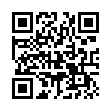Opening a Folder from the Dock
Sick of the dock on Mac OS X Leopard not being able to open folders with a simple click, like sanity demands and like it used to be in Tiger? You can, of course click it, and then click again on Open in Finder, but that's twice as many clicks as it used to be. (And while you're at it, Control-click the folder, and choose both Display as Folder and View Content as List from the contextual menu. Once you have the content displaying as a list, there's an Open command right there, but that requires Control-clicking and choosing a menu item.) The closest you can get to opening a docked folder with a single click is Command-click, which opens its enclosing folder. However, if you instead put a file from the docked folder in the Dock, and Command-click that file, you'll see the folder you want. Of course, if you forget to press Command when clicking, you'll open the file, which may be even more annoying.
Visit Eolake's Blog
Submitted by
Eolake Stobblehouse
Recent TidBITS Talk Discussions
- Alternatives to MobileMe for syncing calendars between iPad/Mac (1 message)
- Free anti-virus for the Mac (20 messages)
- iTunes 10 syncing iPod Touch 4.1 (2 messages)
- Thoughts about Ping (16 messages)
Published in TidBITS 129.
Subscribe to our weekly email edition.
- ClarisWorks Review
- Basic Facts
- Integration
- Page Layout Capabilities
- Import/Export Features
- Macros
- Word Processing
- Graphics
- Spreadsheet and Charting
- Communications
- Learning ClarisWorks
- What's Not There
- The Bottom Line
- ClarisWorks Details
Database and Mail Merge
The database document type/tool, although not fully integrated into the other modules, is a real treat. It's another seeming retread - basically FileMaker Plus. But what a retread! FileMaker Plus was a terrific flat file database that went through several generations to become FileMaker Pro. It had easy field design and flexible layouts, allowed inclusion of graphics, and was easily modifiable at any point. ClarisWorks updates only a few menus and incorporates the common ClarisWorks features - text and spreadsheet frames - within the overall graphical-object ClarisWorks framework. You'd be hard-pressed to find a much better low-end database.
There's not much integration of the database to the other document types, however. Data copied from the database pastes directly into spreadsheet and word processing frames as tab delimited text, but fields and layouts can't be integrated with charting and graphics.
Claris did integrate the database into the word processing document type in the most important way, or at least in the way in which most people will use it: the mail merge. When a database document is opened, any word processing document or frame can be used as a "model" letter for a mail merge. Selecting Mail Merge from the File menu automatically brings up a dialog box with all possible databases listed. Double-clicking a database brings up all the fields in the database. Double-clicking a field name inserts the field marker at the insertion point. The whole database can then be merged with a click of the OK button. I have yet to see a less painful way of doing a mail merge.
 StuffIt Deluxe 2011 has everything you need to backup, encrypt,
StuffIt Deluxe 2011 has everything you need to backup, encrypt,share, and compress all of your photos, audio and documents.
Compress it. Secure it. Send it. Try StuffIt Deluxe 2011 today!
Click here for a free 30-day trial: <http://stuffIt.com/tidbits/>