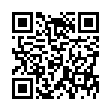Extend Mac OS X's Screenshots
Mac OS X has a variety of built in screenshot methods. Here's a look at a few that offer more versatility than the basic full-screen capture (Command-Shift-3):
• Press Command-Shift-4 and you'll get a crosshair cursor with which you can drag to select and capture a certain area of the screen.
• Press Command-Shift-4-Space to select the entire window that the cursor is over, clicking on the window will then capture it. The resulting screenshot will even get a nice drop shadow.
• Hold down the Space bar after dragging out a selection window to move your selection rectangle around on the screen.
• Hold down Shift after dragging out a selection to constrain the selection in either horizontal or vertical orientation, depending on the direction of your drag.
• Hold down Option after dragging out a selection to expand the selection window around a center point.
Visit plucky tree
Submitted by
cricket
Recent TidBITS Talk Discussions
- Alternatives to MobileMe for syncing calendars between iPad/Mac (1 message)
- Free anti-virus for the Mac (20 messages)
- iTunes 10 syncing iPod Touch 4.1 (2 messages)
- Thoughts about Ping (16 messages)
Published in TidBITS 129.
Subscribe to our weekly email edition.
- ClarisWorks Review
- Basic Facts
- Integration
- Page Layout Capabilities
- Import/Export Features
- Macros
- Word Processing
- Graphics
- Spreadsheet and Charting
- Database and Mail Merge
- Communications
- What's Not There
- The Bottom Line
- ClarisWorks Details
Learning ClarisWorks
ClarisWorks has a fantastic and easy-to-use overall feel. However, the basic frames and links concepts and a number of details require study before you can use them effectively. Here's an overview of ClarisWorks's help tools.
The online help can be found by typing command-?, looking under the Apple menu, or in balloon help under System 7. The online help is OK, and emphasizes examples over exhaustive reference. Its context-guessing feature is nicely implemented. I found myself referring to it far more frequently than any other source of help.
HyperTour - this stack is a good starting point, and allows limited trials of some features. It's far too simple-minded to be of serious help to anyone but a novice user.
Documentation - There are three manuals - but no reference manual. "Getting Started" is an excellent tutorial linked to sample documents included in the ClarisWorks distribution disks. The "ClarisWorks Handbook" is a user's guide to each tool, with task-oriented directions about integrating the tools. The "Communications Handbook" is a separate user's guide for the communications tool and the Apple Comm Toolbox.
in Los Angeles. The 3-day event is packed with sessions & evening
activities. Learn from the best. Meet and spend time with peers.
TidBITS readers save $50 at <http://macte.ch/conf_tidbits>!