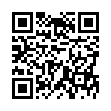MacSpeech Dictate Profiles
Looking to improve recognition accuracy in MacSpeech Dictate? When recording, consider that ambient noise levels vary between locations. By creating a tailored profile for each location in which you record with MacSpeech Dictate, you can be assured of receiving optimum speech recognition accuracy.
Visit MacSpeech Dictate
Submitted by
Donald MacCormick
Recent TidBITS Talk Discussions
- Alternatives to MobileMe for syncing calendars between iPad/Mac (1 message)
- Free anti-virus for the Mac (20 messages)
- iTunes 10 syncing iPod Touch 4.1 (2 messages)
- Thoughts about Ping (16 messages)
Published in TidBITS 129.
Subscribe to our weekly email edition.
- ClarisWorks Review
- Basic Facts
- Integration
- Page Layout Capabilities
- Import/Export Features
- Word Processing
- Graphics
- Spreadsheet and Charting
- Database and Mail Merge
- Communications
- Learning ClarisWorks
- What's Not There
- The Bottom Line
- ClarisWorks Details
Macros
Another plus for ClarisWorks is its simple macro feature, available in every document type. These are record-only macros; there are no scripts to save or edit via a command language. Macros can be saved in separate ClarisWorks files and used, when appropriate, in different document types than the one they were created in. You have to assign every macro an command-option-key keystroke or a function key, a feature which allows the creation of keyboard equivalents for virtually any menu item, tool, or operation. (I quickly found this particularly appropriate for switching between custom scaled views.) One nice feature of the macro implementation is the ability to record pauses for communications sequences, and to make macros wait for certain tasks to finish before proceeding.
in Los Angeles. The 3-day event is packed with sessions & evening
activities. Learn from the best. Meet and spend time with peers.
TidBITS readers save $50 at <http://macte.ch/conf_tidbits>!