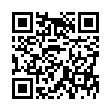Data Tables in Microsoft Excel 2008
Data Tables let you see how the results of a formula change as its underlying variables change. After entering data, select the entire table and choose Data > Table. Then tell Excel which row input cell and column input cells you want the table to use. Finally, click OK. Excel will crunch the numbers and present a new Data Table.
Visit Microsoft Mac Mojo blog
Submitted by
Microsoft MacBU
Recent TidBITS Talk Discussions
- Alternatives to MobileMe for syncing calendars between iPad/Mac (1 message)
- Free anti-virus for the Mac (20 messages)
- iTunes 10 syncing iPod Touch 4.1 (2 messages)
- Thoughts about Ping (16 messages)
Published in TidBITS 129.
Subscribe to our weekly email edition.
- ClarisWorks Review
- Basic Facts
- Integration
- Page Layout Capabilities
- Import/Export Features
- Macros
- Graphics
- Spreadsheet and Charting
- Database and Mail Merge
- Communications
- Learning ClarisWorks
- What's Not There
- The Bottom Line
- ClarisWorks Details
Word Processing
The word processing tool/document type/frame is essentially a slight reworking of MacWrite II, with a few features missing and a few added. If you're unfamiliar with MacWrite II, it's a capable entry-level word processor with enough features for most people. The ruler, format, font, size, and style systems are basically unchanged from MacWrite II. ClarisWorks also includes sub and superscripts, user-definable point sizes, a WYSIWYG font menu, and copy-able and apply-able rulers. Other features parallel MacWrite II but are arranged in a more intelligent manner with hierarchical menus. The hoary Microlytics thesaurus is available via the Spelling menu. Any graphics file (MacPaint, PICT, or TIFF) or compatible word processing file can be inserted directly into a ClarisWorks document with the Insert... command.
What's missing: the most annoying thing I found by far was the lack of a "Show Invisibles" feature. The ability to see the space, tab, and paragraph markers would have been welcome. There's no hyphenation capability, nor can one make footnotes anywhere except at the bottom of the page. The "spell word" and auto-spell features are gone. Custom rulers have been excised, although the macro functions can provide the equivalent with a little more futzing. I also noticed a slight performance hit in scrolling text once a document got to be a certain length, but this seemed intermittent and was not serious.
Such missing items are mostly quibbles. The addition of the page layout capabilities described above make the word processing tools more than the equivalent of MacWrite II, and for the novice user probably simplify the task of learning word processing. [One additional feature missing from the ClarisWorks that some people might bemoan is the lack of any user definable styles. -Adam]
 SYNC YOUR PHONE with The Missing Sync: Sync your calendar,
SYNC YOUR PHONE with The Missing Sync: Sync your calendar,address book, music, photos and much more between your phone
and Mac. Supports ANDROID, BLACKBERRY, PALM PRE and many
other phones. <http://www.markspace.com/bits>