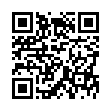Mysteriously Moving Margins in Word
In Microsoft Word 2008 (and older versions), if you put your cursor in a paragraph and then move a tab or indent marker in the ruler, the change applies to just that paragraph. If your markers are closely spaced, you may have trouble grabbing the right one, and inadvertently work with tabs when you want to work with indents, or vice-versa. The solution is to hover your mouse over the marker until a yellow tooltip confirms which element you're about to drag.
I recently came to appreciate the importance of waiting for those tooltips: a document mysteriously reset its margins several times while I was under deadline pressure, causing a variety of problems. After several hours of puzzlement, I had my "doh!" moment: I had been dragging a margin marker when I thought I was dragging an indent marker.
When it comes to moving markers in the Word ruler, the moral of the story is always to hover, read, and only then drag.
Written by
Tonya Engst
Recent TidBITS Talk Discussions
- Alternatives to MobileMe for syncing calendars between iPad/Mac (1 message)
- Free anti-virus for the Mac (20 messages)
- iTunes 10 syncing iPod Touch 4.1 (2 messages)
- Thoughts about Ping (16 messages)
Published in TidBITS 132.
Subscribe to our weekly email edition.
- Administrivia
- Disinfectant 2.9 Released
- Trojan Horse Reward
- CE Ships AE & QK2 Updates
- A New Direction for IE
- Excel 4.0 for the Mac II
Word 5.0a Patch
Microsoft has fixed the font/styles bug that caused styles to revert to the Normal font when files were transferred between machines (see TidBITS-126). In an unusual move, Microsoft has created a patch program, which it is distributing it for free on all the online services. Of course, you can get Microsoft to mail you a disk with the patch for Word 5.0a on it, but frankly, if you have access to one of the online services, downloading is easier. The patch fixes the bug and updates the version number of Word from 5.0 to 5.0a.
On the Internet, you can snag the patch from several places. Perhaps the easiest is sumex-aim.stanford.edu where the 27K file is stored as:
info-mac/app/msword-50a-updater.hqx
Of course, you can also get the file through a sumex mirror site - check out the Gateways 1 article in TidBITS-130 for more information on them. You can call a Microsoft BBS at speeds up to 9600 bps for the file as well.
Microsoft Mac Word Technical Support -- 206/635-7200
Microsoft BBS -- 206/936-6735
 Dragon speech recognition software for Macintosh, iPhone, and iPad!
Dragon speech recognition software for Macintosh, iPhone, and iPad!Get the all-new Dragon Dictate for Mac from Nuance Communications
and experience Simply Smarter Speech Recognition.
Learn more about Dragon Dictate: <http://nuance.com/dragon/mac>