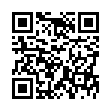Find Photos in iPhoto in the Finder
Looking for the file associated with a photo in iPhoto? In iPhoto, to view a photo's file in the Finder, Control-click it and choose Show File from the contextual menu that appears. You can then drag the file's icon into an Open dialog to upload it to a photo-sharing service, for instance, but whatever you do, don't move or rename that file!
Written by
Adam C. Engst
Recent TidBITS Talk Discussions
- Alternatives to MobileMe for syncing calendars between iPad/Mac (1 message)
- Free anti-virus for the Mac (20 messages)
- iTunes 10 syncing iPod Touch 4.1 (2 messages)
- Thoughts about Ping (16 messages)
Published in TidBITS 132.
Subscribe to our weekly email edition.
- Administrivia
- Disinfectant 2.9 Released
- Trojan Horse Reward
- Word 5.0a Patch
- A New Direction for IE
- Excel 4.0 for the Mac II
CE Ships AE & QK2 Updates
CE Software is now shipping new versions of Alarming Events, a personal scheduling software, and QuicKeys, a macro making program. In addition CE has reduced the suggested retail price of Alarming Events to $99.95.
Alarming Events 1.1 -- Alarming Events 1.1 is primarily a compatibility upgrade, making it 32-bit clean and Quadra '040 cache compatible, but it does have some welcome new features. Most useful among these are the new "Find" and "Find Again" commands, which allow users to find an event or appointment using specific words or phrases. Although previous versions were good about reminding you when an appointment, event, or other activity was imminent, finding a specific future entry required searching manually. This Find feature would also be a welcome addition to CE's flagship product, QuickMail. In addition, Alarming Events now has a more colorful interface, a revamped notification system, and an Apple Installer script. Registered users of Alarming Events 1.0 can upgrade for $20, and users who purchased the product after 01-Jun-92 can upgrade free. Users should contact CE at one of the phone numbers below, and should be prepared to provide their serial numbers.
QuicKeys 2.1.2 -- According to CE's recent propaganda, "No one in the world makes desktop automation so easy," and with the new release of QuicKeys, they may be right. QuicKeys 2.1.2 incorporates the Instant QuicKeys, SoftKeys, and QK Icons features described in TidBITS-123, and seven new logic extensions that allow branching based on various conditions. Instant QuicKeys is an "intelligent" automated setup program that helps new users past the hurdles of customizing their QuicKeys macros. The SoftKeys extension provides on-screen palettes of favorite QuicKeys, and QK Icons creates double-clickable mini-applications that execute QuicKeys shortcuts from the desktop. System 7 users will even be able to use drag & drop to access with the QK Icons, for example by dragging multiple documents to a printer QuicKey icon in order to print those documents to the specified printer. This capability is one which Apple promised would be part of a new Print Manager in System 7, but which has yet to arrive.
An updater utility for users of QuicKeys 2.1 can be downloaded from popular online services soon, but this does not include Instant QuicKeys, SoftKeys, QK Icons, or the new logic extensions. Registered QuicKeys users should contact CE for upgrade instructions.
You may not be able to find that updater online right away, since CE has discovered a problem with 2.1.2 that may cause your Universal Keyset to be corrupted under System 6. CE has identified the problem and will make new updaters available soon. From what Tom Hillson of CE Tech Support has told us, the problem may be related to installing without turning off anti-virus software, but if you have any questions, contact Tom at <cesoftware@aol.com> or CE Tech Support at 515/224-1953. You'll probably notice if you've already run into this problem because the Universal Keyset being corrupted can cause the Mac to crash before loading the Finder.
CE is offering a special sidegrade option to owners of the competing Tempo macro utility from Affinity Microsystems, which recently shipped a System 7-compatible version of Tempo after almost a year. US and Canadian Tempo owners may upgrade to QuicKeys 2.1.2 for only $49, through 30-Sep-92. This offer is available only by mail, fax, or e-mail, not by telephone, and users must provide their serial number, manual cover page (mailed or faxed), or the original program disk from their Tempo package, along with full name, address, telephone number, and method of payment. Orders may be faxed to the number below; emailed to CESOFTWARE on AppleLink, America Online, or MCI Mail, <cesoftware@aol.com> on the Internet, 76136,2137 on CompuServe, or via QuickMail to 515/224-1721; or mailed to:
CE Software, Inc.
1801 Industrial Circle
P.O. Box 65580
West Des Moines, IA 50265
800/523-7638
515/224-1995
515/224-4534 fax
Information from:
Sue Nail, CE Software
Tom Hillson, CE Tech Support -- cesoftware@aol.com
CE propaganda
 Dragon speech recognition software for Macintosh, iPhone, and iPad!
Dragon speech recognition software for Macintosh, iPhone, and iPad!Get the all-new Dragon Dictate for Mac from Nuance Communications
and experience Simply Smarter Speech Recognition.
Learn more about Dragon Dictate: <http://nuance.com/dragon/mac>