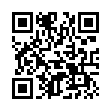Avoid Naming Pear Note Files
If you create a lot of documents, coming up with a name for them can sometimes be a hassle. This is especially true now that search is becoming a more prevalent way to find documents. Pear Note provides a way to have the application automatically generate a filename so you can avoid this hassle. To use this:
- Open Saving under Pear Note's preferences.
- Select a default save location.
- Select a default save name template (Pear Note's help documents all the fields that can be automatically filled in).
- Check the box stating that Command-S saves without prompting.
- If you decide you want to name a particular note later, just use Save As... instead.
Visit Useful Fruit Software
Written by
Adam C. Engst
Recent TidBITS Talk Discussions
- Alternatives to MobileMe for syncing calendars between iPad/Mac (1 message)
- Free anti-virus for the Mac (20 messages)
- iTunes 10 syncing iPod Touch 4.1 (2 messages)
- Thoughts about Ping (16 messages)
Published in TidBITS 132.
Subscribe to our weekly email edition.
- Administrivia
- Disinfectant 2.9 Released
- CE Ships AE & QK2 Updates
- Word 5.0a Patch
- A New Direction for IE
- Excel 4.0 for the Mac II
Trojan Horse Reward
REWARD OFFERED FOR INFORMATION LEADING TO ARREST AND CONVICTION OF TROJAN HORSE AUTHOR
The MAUG Staff on CompuServe discovered an upload called CHINAT.CPT which, when we routinely examined the file, revealed itself to be a Trojan Horse program. The program, "Chinatalk," purports to be a female voice for Macintalk. But when run it will overwrite the directory of any hard disk it finds online, which is the same as choosing Erase Disk... from the Finder.
The file was never made public here, on ZiffNet/Mac or on any CompuServe Forum.
All sysops of private BBS services should be on the lookout for this file.
If anyone has information on the perpetrator of this Trojan Horse program please contact me - Neil Shapiro - via either email or phone at 516/735-6924.
On behalf of MAUG, I am personally posting a $500.00 reward for information which leads to the arrest and conviction of this criminal. (Should more than one person supply identical information the reward will be to the first giving the information; or if two or more people give information which is both non-identical and necessary to catching the criminal the reward will be equally split between the parties.) Let's catch this pond scum and let's do it quickly!
Again: the file was NEVER made public here, on ZiffNet/Mac, or on any other CompuServe Forum. Thanks, -- Neil Shapiro (Chief Sysop, MAUG)
Information from:
Neil Shapiro -- 76703.401@compuserve.com
 WebCrossing Neighbors Creates Private Social Networks
WebCrossing Neighbors Creates Private Social NetworksCreate a complete social network with your company or group's
own look. Scalable, extensible and extremely customizable.
Take a guided tour today <http://www.webcrossing.com/tour>