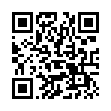Fun Way to Send Attachments in Mail
If you're working in a file that you want to attach to a message in Apple Mail, you can transfer the file to Mail easily: From the title bar of the file's window, drag the little proxy icon to Mail's icon on the Dock. Your Mac will make Mail the active application and open a new outgoing message, with the file attached.
(If your icon won't drag, the file probably isn't saved.)
Written by
Tonya Engst
Recent TidBITS Talk Discussions
- Alternatives to MobileMe for syncing calendars between iPad/Mac (1 message)
- Free anti-virus for the Mac (20 messages)
- iTunes 10 syncing iPod Touch 4.1 (2 messages)
- Thoughts about Ping (16 messages)
Published in TidBITS 242.
Subscribe to our weekly email edition.
- Tom Abbott
- GreenDisk
- CodeWarrior Support Site
- Arrange 2.0
- Apple
- Ashley Barnard
- Timbuktu Pro for Telecommuting
- CE Adds to Newton Mailbox
- Sprechen Sie Macintosh?
- The Public Mac - MacPrefect and DiskPrefect
- Reach for the Stars with RedShift
Timbuktu Pro and ARA
Mark Richman <mrichman@cmi.on.ca> writes:
I just wanted to add one point to your otherwise excellent article on Timbuktu Pro. You mentioned in passing that the Pro version works with ARA, but did not go into details. Other than TCP/IP support, this is one of my favorite new features. If you connect to a remote network via ARA and then save a connection document (an exchange files connection for example), the next time you use that connection document, Timbuktu Pro will bring up the ARA connection automatically for you (if it's not already there). When you quit Timbuktu, it asks if you want to disconnect from ARA or remain connected. I use this to connect to my office machine all the time and it works well.
 Dragon speech recognition software for Macintosh, iPhone, and iPad!
Dragon speech recognition software for Macintosh, iPhone, and iPad!Get the all-new Dragon Dictate for Mac from Nuance Communications
and experience Simply Smarter Speech Recognition.
Learn more about Dragon Dictate: <http://nuance.com/dragon/mac>