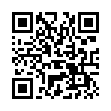Thoughtful, detailed coverage of the Mac, iPhone, and iPad, plus the best-selling Take Control ebooks.
Single Time Machine Backups
Tired of Time Machine running all the time? You can turn it off in the Time Machine preference pane, but still initiate a single backup by choosing Back Up Now from Time Machine's menu bar icon. Of course, your backup is much less likely to be up to date, but Time Machine won't be taking any resources while you're trying to work.
Submitted by
Richard Kane
Recent TidBITS Talk Discussions
- Alternatives to MobileMe for syncing calendars between iPad/Mac (1 message)
- Free anti-virus for the Mac (20 messages)
- iTunes 10 syncing iPod Touch 4.1 (2 messages)
- Thoughts about Ping (16 messages)
Published in TidBITS 242.
Subscribe to our weekly email edition.
- Tom Abbott
- GreenDisk
- CodeWarrior Support Site
- Arrange 2.0
- Ashley Barnard
- Timbuktu Pro and ARA
- Timbuktu Pro for Telecommuting
- CE Adds to Newton Mailbox
- Sprechen Sie Macintosh?
- The Public Mac - MacPrefect and DiskPrefect
- Reach for the Stars with RedShift
Apple
Apple has a new Web server that currently serves only one purpose - to provide another way to reach the software archives on <ftp.support.apple.com>. The server does have a number of pages under construction that might prove interesting later on. It's at: [ACE]
 With ChronoSync you can sync, back up, or make bootable backups.
With ChronoSync you can sync, back up, or make bootable backups.Sync or back up your Mac to internal or external hard drives, other
Macs, PCs, or remote network volumes you can mount on your Mac.
Learn more at <http://www.econtechnologies.com/tb.html>!