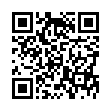Find Next Without Using the Find Dialog in Word 2008
Rarely do you want to find just one instance of a word or phrase in Word. Instead of trying to keep Word 2008's Find and Replace dialog showing while searching, which can be awkward on a small screen, try the Next Find control. After you've found the term you're looking for once, click the downward-pointing double arrow button at the bottom of the vertical scroll bar to find the next instance of your search term. The upward-pointing double arrow finds the previous instance, which is way easier than switching to Current Document Up in the expanded Find and Replace dialog.
Written by
Jeff Carlson
Recent TidBITS Talk Discussions
- Alternatives to MobileMe for syncing calendars between iPad/Mac (1 message)
- Free anti-virus for the Mac (20 messages)
- iTunes 10 syncing iPod Touch 4.1 (2 messages)
- Thoughts about Ping (16 messages)
CodeWarrior Support Site
Paul Robichaux <fairgate@iquest.com> writes:
CWWWW, the official CodeWarrior WWW support site, is now available. Metrowerks is contributing technical and marketing material. The CWWWW server also has the soon-to-be-famous PowerPlant Contributed Class Archive and a variety of other nifty tidbits for CodeWarrior users and potential customers. [Note that the character before "fairgate" in the URL below is a tilde - at least one person had trouble with that character the last time one came through in a URL. -Adam]
 READERS LIKE YOU! Support TidBITS with a contribution today!
READERS LIKE YOU! Support TidBITS with a contribution today!<http://www.tidbits.com/about/support/contributors.html>
Special thanks this week to John & Nichola Collins, Chris Williams,
John K. Lilley, and Honeymoons By Sunset for their generous support!