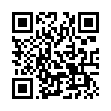Enabling Auto Spelling Correction in Snow Leopard
In Snow Leopard, the automatic spelling correction in applications is not usually activated by default. To turn it on, make sure the cursor's insertion point is somewhere where text can be entered, and either choose Edit > Spelling and Grammar > Correct Spelling Automatically or, if the Edit menu's submenu doesn't have what you need, Control-click where you're typing and choose Spelling and Grammar > Correct Spelling Automatically from the contextual menu that appears. The latter approach is particularly likely to be necessary in Safari and other WebKit-based applications, like Mailplane.
Submitted by
Doug McLean
Recent TidBITS Talk Discussions
- Alternatives to MobileMe for syncing calendars between iPad/Mac (1 message)
- Free anti-virus for the Mac (20 messages)
- iTunes 10 syncing iPod Touch 4.1 (2 messages)
- Thoughts about Ping (16 messages)
Related Articles
- VSE Link Tester 3.1 and Wet Noodles (11 Sep 00)
- Tools We Use: VSE Link Tester (03 Jul 00)
Published in TidBITS 546.
Subscribe to our weekly email edition.
- Mac OS X Public Beta Set for 13-Sep-00
- First Trojan Horse Hits Palm Platform
- SoundJam MP 2.5.1 Continues to Evolve
- Minor Tweaks in Eudora 4.3.3
- Poll Results: Them Tomes, Them Tomes
- Poll Preview: 68K or Bust?!
- An ATypoKill Eudora Hack
- Apple Computer: At Your Service?
VSE Releases Link Tester 3.0
VSE Releases Link Tester 3.0 -- VSE has released Link Tester 3.0, adding features that expand the number of Web URLs it can verify (see "Tools We Use: Link Tester 2.5" in TidBITS-537). The new version supports the HTTP 1.1 specification, plus user authentication and cookies for connecting to Web sites that require such input. Link Tester 3.0 also tests an unlimited number of links (restricted only by available disk space), and creates reports in plain text as well as HTML. Link Tester 3.0 is available as a 1.6 MB download. A free demo is available, which can be registered for $35 for the standard version (which tests one Web site), or $100 for the unrestricted Business version; upgrades are free for owners of previous versions. [JLC]
<http://www.vse-online.com/link-tester/ download.html>
<http://db.tidbits.com/article/06010>
[11-Sep-000 -- When this items was originally published, it incorrectly said the product was named VSE Link Checker, rather than VSE Link Tester. We've amended the text here, and published a correction in TidBITS 547.]
Typed notes are blended with recorded audio, video, and slides
to create notes that make more sense when you need them most.
Learn more at <http://www.usefulfruit.com/tb>!