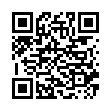Set Password Activation Time in Snow Leopard
In Snow Leopard, you can now set an amount of time after your Mac goes to sleep or engages the screen saver before it requires a password to log back on. In Leopard, the option was simply to require the password or not. Choose among several increments, between 5 seconds and 4 hours, from System Preferences > Security.
Submitted by
Doug McLean
Recent TidBITS Talk Discussions
- Alternatives to MobileMe for syncing calendars between iPad/Mac (1 message)
- Free anti-virus for the Mac (20 messages)
- iTunes 10 syncing iPod Touch 4.1 (2 messages)
- Thoughts about Ping (16 messages)
Related Articles
- Connectix Releases Free RAM Doubler 9 Update (24 Jan 00)
- RAM Doubler 8 Upgrade Adds Speed, Stability (10 Aug 98)
- RAM Doubler 8 Upgrade Adds Speed, Stability (05 Aug 98)
- Minor Connectix Updates (25 May 98)
Published in TidBITS 439.
Subscribe to our weekly email edition.
- Apple Racks Up $101 Million Profit
- OLE Security Patch for Mac Office 98
- Maxum Moves to Plug NetCloak Security Hole
- Griffin iMates USB and ADB
- Keep It Up More Often
- AutoShare 2.4 Released
- Tenon Revs Up WebTen 2.1
- Disk Copy 6.3 Adds and Improves Features
- Newer Present at Macworld
- TidBITS Sues Spammer
- Closing the Book on Visual Page
- The Battle of the Bouncers, Part 1
Free RAM Doubler 8 Update
Free RAM Doubler 8 Update -- Users of Connectix's RAM Doubler 2.x can now update to RAM Doubler 8 using a free updater (379K download) available from Connectix's Web site. Despite the large version number change, the update is fairly minor, offering primarily some additional reporting and configuration options in the RAM Doubler control panel, plus a fix for a conflict with Microsoft Office 98 (see "Minor Connectix Updates" in TidBITS-431). [ACE]
<http://www.connectix.com/html/rd__mac__ update.html>
<http://db.tidbits.com/article/04902>
in Los Angeles. The 3-day event is packed with sessions & evening
activities. Learn from the best. Meet and spend time with peers.
TidBITS readers save $50 at <http://macte.ch/conf_tidbits>!