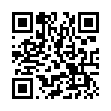Smarter Parental Controls
If you've been using the parental controls options in Mac OS X to lock your child out of using a particular computer late at night, but would like to employ a more clever technique to limit Internet access, turn to MAC address filtering on an Apple base station.
To do this, launch AirPort Utility, select your base station, and click Manual Setup. In the Access Control view, choose Time Access to turn on MAC filtering. You'll need to enter the MAC address of the particular computer, which (in 10.5 Leopard and 10.6 Snow Leopard) you can find in the Network System Preferences pane: click AirPort in the adapter list, and click Advanced. The AirPort ID is the MAC address.
Written by
Tonya Engst
Recent TidBITS Talk Discussions
- Alternatives to MobileMe for syncing calendars between iPad/Mac (1 message)
- Free anti-virus for the Mac (20 messages)
- iTunes 10 syncing iPod Touch 4.1 (2 messages)
- Thoughts about Ping (16 messages)
Published in TidBITS 439.
Subscribe to our weekly email edition.
- Apple Racks Up $101 Million Profit
- OLE Security Patch for Mac Office 98
- Free RAM Doubler 8 Update
- Maxum Moves to Plug NetCloak Security Hole
- Griffin iMates USB and ADB
- Keep It Up More Often
- AutoShare 2.4 Released
- Disk Copy 6.3 Adds and Improves Features
- Newer Present at Macworld
- TidBITS Sues Spammer
- Closing the Book on Visual Page
- The Battle of the Bouncers, Part 1
Tenon Revs Up WebTen 2.1
Tenon Revs Up WebTen 2.1 -- Last week, Tenon Intersystems released WebTen 2.1, a high-performance, Apache-based, Macintosh Web server, which also includes DNS, multihoming FTP, NFS, and SSL 3.0. WebTen is based on Tenon technology that essentially wraps Unix applications in a shell that turns them into Macintosh applications while retaining excellent performance and features. WebTen 2.1 builds in the latest code for Apache 1.2.6, domain name service based on BIND 8.1.2, caching software based on Squid 1.1.20, Perl 5.004_4, and updated documentation. Tenon also announced the availability of a version of the popular Unix ht://Dig search engine for WebTen, plus a deal on the automatic server monitoring and restart device MacCoach 2.0 from Neuron Data Systems. MacCoach 2.0 normally retails for $99, but for a limited time is available for WebTen customers from Tenon for $55. Prices for WebTen vary from $350 sidegrades to $495 for a CD and printed documentation; Tenon also offers educational and government discounts. [ACE]
<http://www.tenon.com/products/webten/>
<http://www.neuronsys.com/>
 With ChronoSync you can sync, back up, or make bootable backups.
With ChronoSync you can sync, back up, or make bootable backups.Sync or back up your Mac to internal or external hard drives, other
Macs, PCs, or remote network volumes you can mount on your Mac.
Learn more at <http://www.econtechnologies.com/tb.html>!