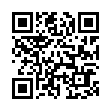Simplify Similar Syncs with ChronoSync Templates
You can create an unlimited number of ChronoSync documents with numerous settings and options that control your synchronizations. If you find yourself needing to create many similar ChronoSync documents, consider using templates.
Just create a ChronoSync document and set all the options the way you want them. Choose File > Save as Template to save the ChronoSync document as a template, and then open it in the future when creating a new ChronoSync document.
Search on "template" in ChronoSync Help for all the details.
Visit Econ Technologies
Written by
Adam C. Engst
Recent TidBITS Talk Discussions
- Alternatives to MobileMe for syncing calendars between iPad/Mac (1 message)
- Free anti-virus for the Mac (20 messages)
- iTunes 10 syncing iPod Touch 4.1 (2 messages)
- Thoughts about Ping (16 messages)
Published in TidBITS 439.
Subscribe to our weekly email edition.
- Apple Racks Up $101 Million Profit
- OLE Security Patch for Mac Office 98
- Free RAM Doubler 8 Update
- Maxum Moves to Plug NetCloak Security Hole
- Griffin iMates USB and ADB
- Keep It Up More Often
- AutoShare 2.4 Released
- Tenon Revs Up WebTen 2.1
- Newer Present at Macworld
- TidBITS Sues Spammer
- Closing the Book on Visual Page
- The Battle of the Bouncers, Part 1
Disk Copy 6.3 Adds and Improves Features
Disk Copy 6.3 Adds and Improves Features -- Apple has released Disk Copy 6.3, a free program for creating and manipulating disk image files, including the New Disk Image Format (NDIF) archives that Apple uses for software updates. Disk Copy 6.3 adds the capability to duplicate floppy disks and create self-mounting disk images (usually identified by an ".smi" extension). In addition, Disk Copy 6.3 supports HFS Plus volumes (under Mac OS 8.1) and Apple's forthcoming Navigation Services (set to debut in Mac OS 8.5). Although the feature is often overlooked, Disk Copy offers significant AppleScript support, including recordability and an attachable Scripts menu; version 6.3 changes some of the AppleScript terminology but also offers new functionality. Disk Copy requires U.S. English System 7.0.1 or later, although many features (such as read/write images and drag & drop support) require System 7.5 or higher. Disk Copy 6.3 can be downloaded in BinHex (983K) or MacBinary (729K) formats. [GD]
<
<
Typed notes are blended with recorded audio, video, and slides
to create notes that make more sense when you need them most.
Learn more at <http://www.usefulfruit.com/tb>!