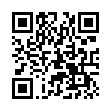Move a File in the Finder
Sometimes you want to move a file in the Finder across volumes, not copy that file. Holding down the Command key while dragging ensures that the item is copied, and then its original deleted, adding up to a move.
Written by
Glenn Fleishman
Recent TidBITS Talk Discussions
- Alternatives to MobileMe for syncing calendars between iPad/Mac (1 message)
- Free anti-virus for the Mac (20 messages)
- iTunes 10 syncing iPod Touch 4.1 (2 messages)
- Thoughts about Ping (16 messages)
Published in TidBITS 442.
Subscribe to our weekly email edition.
- Eudora Pro Security Hole for Windows Only
- Chinese Mailing List Available
- WebSTAR 3.0.1 Update Ships
- Now Utilities Powers On
- Responding to Spam
- Ripped Off!
RAM Doubler 8 Upgrade Adds Speed, Stability
RAM Doubler 8 Upgrade Adds Speed, Stability -- Connectix Corporation released a free upgrade to its memory optimization tool RAM Doubler last week, tweaking the utility's speed and offering greater stability. This release follows on the heels of the RAM Doubler 8 upgrade, free to registered users of RAM Doubler 2.x (see "Free RAM Doubler 8 Update" in TidBITS-439). Version 8.0.1 resolves problems using the RAM Doubler control panel with older versions of the Finder in low-memory situations, speeds up application launches on PowerPC-based Macs with large amounts of memory, and fixes a rare problem where a write-protection fault by other applications could freeze the computer. The updater is a 390K download. [JLC]
<http://db.tidbits.com/article/04992>
<http://www.connectix.com/html/rd__mac__ update.html>
Typed notes are blended with recorded audio, video, and slides
to create notes that make more sense when you need them most.
Learn more at <http://www.usefulfruit.com/tb>!