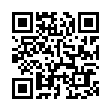Re-Order the Fetch Shortcuts Menus
Do you use a shortcuts menu frequently in Fetch? Whether you use the Shortcuts menu bar menu or the "heart" shortcuts pop-up menu in the New Connection dialog, you can change the order of the shortcuts in the menu: Choose Shortcuts > Show Shortcuts to open the Fetch Shortcuts window. Click any column header in the window to change the sort order. The menus will show the shortcuts in the same order as the window.
Visit Fetch Softworks
Written by
Tonya Engst
Recent TidBITS Talk Discussions
- Alternatives to MobileMe for syncing calendars between iPad/Mac (1 message)
- Free anti-virus for the Mac (20 messages)
- iTunes 10 syncing iPod Touch 4.1 (2 messages)
- Thoughts about Ping (16 messages)
Published in TidBITS 439.
Subscribe to our weekly email edition.
- Apple Racks Up $101 Million Profit
- OLE Security Patch for Mac Office 98
- Free RAM Doubler 8 Update
- Maxum Moves to Plug NetCloak Security Hole
- Griffin iMates USB and ADB
- Keep It Up More Often
- Tenon Revs Up WebTen 2.1
- Disk Copy 6.3 Adds and Improves Features
- Newer Present at Macworld
- TidBITS Sues Spammer
- Closing the Book on Visual Page
- The Battle of the Bouncers, Part 1
AutoShare 2.4 Released
AutoShare 2.4 Released -- Mikael Hansen has released AutoShare 2.4, his freeware mailing list server and auto-responder. New in version 2.4 are several additional process extender types, a sample process extender for vacation mail, enhancements to the automatic bounce processing module, plus minor improvements and bug fixes. AutoShare 2.4 is a 1.8 MB download. [ACE]
Typed notes are blended with recorded audio, video, and slides
to create notes that make more sense when you need them most.
Learn more at <http://www.usefulfruit.com/tb>!