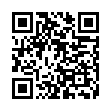Open Files with App Switcher
Using the Application Switcher to open files can sometimes be faster than hunting for an Application's window or searching through a jam packed Dock for an Application's icon. First grab your file, press Command-Tab, and then drop the file onto the desired application's icon to open it within that program.
Visit plucky tree
Submitted by
cricket
Recent TidBITS Talk Discussions
- Alternatives to MobileMe for syncing calendars between iPad/Mac (1 message)
- Free anti-virus for the Mac (20 messages)
- iTunes 10 syncing iPod Touch 4.1 (2 messages)
- Thoughts about Ping (16 messages)
Published in TidBITS 1005.
Subscribe to our weekly email edition.
- New Ebook Explains Syncing and Solves Syncing Problems
- Vote in the 2009 TidBITS Gift Guide Survey
- iPhoto 8.1.1 Fixes Face Recognition Bug
- Twitter Stops Asking What You're Doing
- See TidBITS Article Summaries as Pop-up Balloons
- TomTom Car Kit Now Supports Original iPhone and iPod touch
- How to Fix Snow Leopard's Finder-Copying Bug
- 7 Essential iPhone/iPod touch Tips
- TidBITS Watchlist: Notable Software Updates for 30 November 2009
- ExtraBITS for 30 November 2009
- Hot Topics in TidBITS Talk for 30 November 2009
Snow Leopard's Creator-Code Snubbing Now Official
In my article "Snow Leopard Snubs Document Creator Codes" (6 September 2009), I described, and discussed the implications of, a change in Snow Leopard's Launch Services behavior, where double-clicking a document in the Finder ignores the creator code metadata signifying what application the document belongs to. I also complained that this change had been instituted surreptitiously, with no notification in any official Apple documentation.
Well, now the change is official. A sharp-eyed TidBITS reader has pointed out that in a recent revision (17 November 2009) of its Launch Services documentation, Apple explicitly calls out the change in a boxed note:
Note: In Mac OS X version 10.6 and later, Launch Services no longer considers file creator signatures when binding documents to applications. Launch Services ignores the creator signature when it's attached to a document. In addition, the functions LSCopyKindStringForTypeInfo and LSGetApplicationForInfo ignore the parameter containing the creator signature.
And in a later boxed note on the same page:
Note: Criterion 4a [i.e. the conflict-resolution rule that gives primacy to a document's creator code, if it has one] does not apply in Mac OS X version 10.6 and later.
Although this merely confirms what was already known by experience and experimentation, and although it has no bearing whatever on the question of the advisability of this change, it's nice to see Apple come clean at last and state the facts plainly, albeit more than two months after Snow Leopard's release.
 READERS LIKE YOU! Support TidBITS with a contribution today!
READERS LIKE YOU! Support TidBITS with a contribution today!<http://www.tidbits.com/about/support/contributors.html>
Special thanks this week to John & Nichola Collins, Chris Williams,
John K. Lilley, and Honeymoons By Sunset for their generous support!
this was one of the advantages of the Mac OS.
Gruber has the best description of this 80s behavior: C:\ONGRTLNS.OSX (http://daringfireball.net/2009/10/congrtlns-osx)
We need a real and proper fix for the Finder, a hack, whatever, that does NOT touch the filesystem but brings back the correct behavior.
I have a lot of .html file son my computer. Some are saved from Safari, but some are files I created in BBEdit. Before 10.6 the files I created in BBEdit would open in BBEdit and the files I saved from Safari would open in Safari. Now, I have to either set the application for every file individually, or I have to choose ONE application to open ALL .html files.
There is no way to duplicate the behavior of Mac OS 10.5 or earlier in 10.6. Some of us are losing a lot of functionality.
For example, I often do some quick photo editing and resizing before uploading them to web sites. I tend to use GraphicsConverter for that, but I don't necessarily want each JPG image to decide GraphicsConverter is the new default program to open them with. So the *new* behavior is better for me, in this case. I can safely launch GC and do quick resizes on images without disturbing the default program they open with otherwise.
OS X era apps have entry options for "viewer" and "editor" assignment of these codes (and what was supposed to replace them) in their Info.plist files in their bundles, but Apple never got around to finishing the Finder's behavior to acknowledge these settings. Hence, the current controversy and pushback... (This problem alone is why I haven't installed 10.6 yet on my Mac, despite having the install CD for months now.)
It's sorta convoluted but it's very frustrating to those who relied on this function of OS X.
In Leopard you can create a Web app in BBEdit, another in Dashcode, another in Dreamweaver, and even though all the files you created are the same file type (HTML or CSS or JavaScript) when you later open any of them for editing, they open back up in the right workflow, but in Snow Leopard, you have to choose just 1 app for them all to open in, or you have to drag each one to the right app in the Dock every time. This is bad because Dreamweaver writes Dreamweaver-specific HTML, CSS, and JavaScript and so does Dashcode. There's no point opening your Dashcode widget for editing in BBEdit when Dashcode has the easy widget-editing workflow.
Another example is you make a 12 megapixel master JPEG with your camera, and a 320x240 throwaway JPEG by dragging a photo out of your browser. Totally different files.
The worst part is computer science nerds were prioritized over creative nerds. F**k that. This is the Mac, not Linux.
The real question is what can be done to replace the lost functionality. I tried Snow Leopard on an external drive, but decided not to install until the lost functionality was somehow fixed.
http://chuchusoft.com/SLopen/index.html
Vincent.
I've been running 10.6 for a few weeks now and haven't run into many problems related to this since I rarely open files from Finder, but rather from within applications.
Expect more 3rd-party solutions to become available. The rebuild of the Finder was a good first step, but they really need to improve its general file management features and functionality.
What we're complaining about is that that kind of solution means absolutely EVERY file with that SUFFIX gets opened by that ONE app. That's perfectly fine if you always use that ONE APP to create AND USE that file SUFFIX. It is not handy if you use many aps that can CREATE a file SUFFIX (text,html,rtf,xml,xml,jpeg,tiff,etc.) but want to be able to use the app that CREATED them when they are DOUBLE-CLICKED.
Of course, one cam always use the right-click and select an alternative app. Or use an apps Navigation dialog to select the file. Or drag the file onto a specific apps icon. But all those solutions require more than on step, multiple windows or possibly very long mouse movements.
And, as was said earlier, this was unique to the Mac! Now it's go. Sad, IMHO. :)
To quote Apple's developer docs( Uniform Type Identifier Concepts ):
"...you can define your own UTIs for application-specific use. For example, if your application uses a special document format, you can declare a UTI for it.
I'm using large MS Word documents (Office 2004 .doc) that include indices (indexes). A while back I Dclicked one and panicked when all my indexing codes were GONE! No index markers and not index.
Text edit did me the 'favor' of opening it.
I subsequently changed the default for .doc to MS Word, but that is not convenient b/c most of the time I just want to open a file for a quick read, and loading MS Word is more than needed (and slow on 10.6 and Office 2004!).
A major WAAA if you ask me.