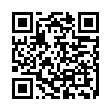Avoid Naming Pear Note Files
If you create a lot of documents, coming up with a name for them can sometimes be a hassle. This is especially true now that search is becoming a more prevalent way to find documents. Pear Note provides a way to have the application automatically generate a filename so you can avoid this hassle. To use this:
- Open Saving under Pear Note's preferences.
- Select a default save location.
- Select a default save name template (Pear Note's help documents all the fields that can be automatically filled in).
- Check the box stating that Command-S saves without prompting.
- If you decide you want to name a particular note later, just use Save As... instead.
Visit Useful Fruit Software
Written by
Adam C. Engst
Recent TidBITS Talk Discussions
- Alternatives to MobileMe for syncing calendars between iPad/Mac (1 message)
- Free anti-virus for the Mac (20 messages)
- iTunes 10 syncing iPod Touch 4.1 (2 messages)
- Thoughts about Ping (16 messages)
Published in TidBITS 594.
Subscribe to our weekly email edition.
- Quicken 2002 Deluxe Adds Mac OS X Compatibility
- REALbasic 3.5 Released
- IPNetRouter 1.6.1 Released
- Nisus Writer 6.0.2 Improves International Support
- Now Up-to-Date & Contact 4.0.3 Released
- Mailsmith 1.1.8 Released
- Ecrix, Exabyte Merge
- Macworld Expo San Francisco 2002 Free Passes
- Honors Showcase Apple's Impact
- Getting Moving Again with EtherMac iPrint LT
- TiVo: Freedom Through Time-Shifting, Part 1
Mac OS 9.2.1 Released
Mac OS 9.2.1 Released -- Apple has released Mac OS 9.2.1, an update for "Mac OS X compatible" computers running Mac OS 9.1 or 9.2, which includes the Power Mac G4, Power Macintosh G3, PowerBook G4, PowerBook G3 (except the original PowerBook G3), iMac, and iBook lines. The update doesn't add any new functionality to the Mac OS, but fixes a number of unspecified bugs in Mac OS 9.1 and improves Classic application compatibility with Mac OS X. The update is available in North American and International English, French, German, Spanish, Italian, Dutch, and Japanese; you can download either a single 82 MB disk image, or six separate segments. [JLC]
<http://kbase.info.apple.com/cgi-bin/WebObjects/ kbase.woa/wa/query?type=id& amp;val=120030>
 Get more productive with software from Smile: PDFpen for
Get more productive with software from Smile: PDFpen forediting PDFs; TextExpander for saving time and keystrokes while you
type; DiscLabel for designing CD/DVD labels and inserts. Free demos,
fast and friendly customer support. <http://www.smilesoftware.com/>