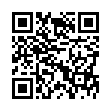Type an em-dash on an iPhone
Typography and punctuation geeks rejoice! It's easy to type an em-dash on the iPhone's or iPod touch's virtual keyboard. To do so, tap the .?123 key to switch to the numeric keypad. Then touch and hold on the Hyphen key to reveal a pop-up strip showing an em-dash. Slide to the em-dash and release your finger.
Note that this basic trick works with many other keys on the virtual keyboard.
Written by
Tonya Engst
Recent TidBITS Talk Discussions
- Alternatives to MobileMe for syncing calendars between iPad/Mac (1 message)
- Free anti-virus for the Mac (20 messages)
- iTunes 10 syncing iPod Touch 4.1 (2 messages)
- Thoughts about Ping (16 messages)
Published in TidBITS 594.
Subscribe to our weekly email edition.
- Mac OS 9.2.1 Released
- Quicken 2002 Deluxe Adds Mac OS X Compatibility
- REALbasic 3.5 Released
- Nisus Writer 6.0.2 Improves International Support
- Now Up-to-Date & Contact 4.0.3 Released
- Mailsmith 1.1.8 Released
- Ecrix, Exabyte Merge
- Macworld Expo San Francisco 2002 Free Passes
- Honors Showcase Apple's Impact
- Getting Moving Again with EtherMac iPrint LT
- TiVo: Freedom Through Time-Shifting, Part 1
IPNetRouter 1.6.1 Released
IPNetRouter 1.6.1 Released -- Sustainable Softworks has quietly released IPNetRouter 1.6.1, a minor bug fix that fixes a NAT (Network Address Translation) bug in the more significant release of 1.6 two weeks ago. IPNetRouter 1.6 improved the software router's port mapping and IP filtering capabilities and fixed some bugs. System requirements for IPNetRouter 1.6.1 remain minimal - Mac OS 7.5.3 or later (a Mac OS X version is in the works) with Open Transport 1.1.1 running on a 68030 or PowerPC-based Macintosh. Both updates are free to registered users.
<http://www.sustworks.com/site/prod_ipr_ overview.html>
<http://www.sustworks.com/site/prod_ipr_ relnotes.html>
<http://www.sustworks.com/site/mac_os_x_ status.html>
 With ChronoSync you can sync, back up, or make bootable backups.
With ChronoSync you can sync, back up, or make bootable backups.Sync or back up your Mac to internal or external hard drives, other
Macs, PCs, or remote network volumes you can mount on your Mac.
Learn more at <http://www.econtechnologies.com/tb.html>!