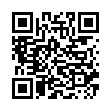Find Photos in iPhoto in the Finder
Looking for the file associated with a photo in iPhoto? In iPhoto, to view a photo's file in the Finder, Control-click it and choose Show File from the contextual menu that appears. You can then drag the file's icon into an Open dialog to upload it to a photo-sharing service, for instance, but whatever you do, don't move or rename that file!
Written by
Adam C. Engst
Recent TidBITS Talk Discussions
- Alternatives to MobileMe for syncing calendars between iPad/Mac (1 message)
- Free anti-virus for the Mac (20 messages)
- iTunes 10 syncing iPod Touch 4.1 (2 messages)
- Thoughts about Ping (16 messages)
Published in TidBITS 594.
Subscribe to our weekly email edition.
- Mac OS 9.2.1 Released
- Quicken 2002 Deluxe Adds Mac OS X Compatibility
- REALbasic 3.5 Released
- IPNetRouter 1.6.1 Released
- Nisus Writer 6.0.2 Improves International Support
- Now Up-to-Date & Contact 4.0.3 Released
- Ecrix, Exabyte Merge
- Macworld Expo San Francisco 2002 Free Passes
- Honors Showcase Apple's Impact
- Getting Moving Again with EtherMac iPrint LT
- TiVo: Freedom Through Time-Shifting, Part 1
Mailsmith 1.1.8 Released
Mailsmith 1.1.8 Released -- Bare Bones Software has shipped Mailsmith 1.1.8, a free update that brings bug fixes and a few new features to the company's email client. The new version includes an export scripting command, improves compatibility with some SMTP servers, and solves problems with Apple Remote Access, among other fixes. The update is free to owners of Mailsmith 1.0 and later, and is a 2.6 MB download. [JLC]
<http://www.barebones.com/support/mailsmith/ mailsmith-notes.html>
<http://www.barebones.com/support/mailsmith/ mailsmith-updates.html>
 With ChronoSync you can sync, back up, or make bootable backups.
With ChronoSync you can sync, back up, or make bootable backups.Sync or back up your Mac to internal or external hard drives, other
Macs, PCs, or remote network volumes you can mount on your Mac.
Learn more at <http://www.econtechnologies.com/tb.html>!