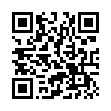Go Back and Forth Fast in Preview
If you're reading a PDF in Apple's Preview software, and you follow a bookmark or an internal link to move around within the PDF, you can quickly return to where you were by pressing the keyboard shortcut Command-[ (that's Command-Left Bracket). Or, you can choose Go > Back.
The command works iteratively, so you can go back to just the previously viewed page or if you issue the command again, to the page before that, and so on. There's also an equivalent Go > Forward (Command-]).
Written by
Tonya Engst
Recent TidBITS Talk Discussions
- Alternatives to MobileMe for syncing calendars between iPad/Mac (1 message)
- Free anti-virus for the Mac (20 messages)
- iTunes 10 syncing iPod Touch 4.1 (2 messages)
- Thoughts about Ping (16 messages)
Published in TidBITS 446.
Subscribe to our weekly email edition.
- Internet Explorer Cross-Frame Security Bug Patch
- Retrospect 4.1 Backs Up Via FTP
- iMac Update 1.0 Tweaks USB
- Stairways Releases Anarchie Pro 3.0
- DoorStop 1.0 Released
- Connectix Releases Speed Doubler 8.1.1
- Creating a Simple Ethernet Network
- Nice Catch, Conflict Catcher
Mailsmith 1.1 Released
Mailsmith 1.1 Released -- Bare Bones Software has released Mailsmith 1.1, a free update to the new email client. Mailsmith 1.1 sports significant performance improvements to the underlying database engine, more efficient use of space within the database, enhanced enclosure handling, user-defined labels, contextual menu support, a new Make Filter command for quick filter creation, optional nickname auto-completion, and mailbox maintenance tools. The updater for current Mailsmith users is a 2.8 MB download; there's also a 3.8 MB demo. [ACE]
 WebCrossing Neighbors Creates Private Social Networks
WebCrossing Neighbors Creates Private Social NetworksCreate a complete social network with your company or group's
own look. Scalable, extensible and extremely customizable.
Take a guided tour today <http://www.webcrossing.com/tour>