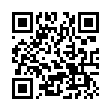Add Notes to Pre-existing Recordings in Pear Note
While most people think of Pear Note as a tool for recording notes live, it can be used to take notes on pre-existing recordings as well. If you have an audio or video recording that you'd like to take notes on in Pear Note, simply:
- Drag the audio/video file to Pear Note and import it into a new document.
- Hit play.
- Click the lock to unlock the text of the note.
Now you can take notes that will be synced to the recording, just as if you'd recorded them live.
Visit Useful Fruit Software
Written by
Adam C. Engst
Recent TidBITS Talk Discussions
- Alternatives to MobileMe for syncing calendars between iPad/Mac (1 message)
- Free anti-virus for the Mac (20 messages)
- iTunes 10 syncing iPod Touch 4.1 (2 messages)
- Thoughts about Ping (16 messages)
Published in TidBITS 446.
Subscribe to our weekly email edition.
- Internet Explorer Cross-Frame Security Bug Patch
- Retrospect 4.1 Backs Up Via FTP
- Stairways Releases Anarchie Pro 3.0
- DoorStop 1.0 Released
- Mailsmith 1.1 Released
- Connectix Releases Speed Doubler 8.1.1
- Creating a Simple Ethernet Network
- Nice Catch, Conflict Catcher
iMac Update 1.0 Tweaks USB
iMac Update 1.0 Tweaks USB -- Apple has released the first software updates for the Bondi blue boxes. The first, a new CCL modem script, forces the iMac's internal modem to connect using 33.6 Kbps or slower speeds, possibly alleviating connection problems on noisy phone lines when the modem tries to connect at 56 Kbps. You need this script only if you have significant problems connecting to an ISP using the iMac's internal modem. The larger iMac Update 1.0 improves the compatibility of the iMac's USB drivers with third-party USB peripheral devices. Although Apple recommends that all iMac users install this update, only users with USB devices other than the iMac's keyboard and mouse should notice changes. The 2.1 MB iMac Update 1.0 replaces the entire Mac OS ROM file, and you can find it on Apple's well-done iMac Support site. [GD]
 The Data Rescue Center is dedicated to bringing you the very best
The Data Rescue Center is dedicated to bringing you the very besthard drive recovery, data migration, and photo archiving options,
all at affordable and fair prices for individuals and businesses.
Get a FREE estimate today at <http://www.thedatarescuecenter.com/>