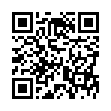Set Password Activation Time in Snow Leopard
In Snow Leopard, you can now set an amount of time after your Mac goes to sleep or engages the screen saver before it requires a password to log back on. In Leopard, the option was simply to require the password or not. Choose among several increments, between 5 seconds and 4 hours, from System Preferences > Security.
Submitted by
Doug McLean
Recent TidBITS Talk Discussions
- Alternatives to MobileMe for syncing calendars between iPad/Mac (1 message)
- Free anti-virus for the Mac (20 messages)
- iTunes 10 syncing iPod Touch 4.1 (2 messages)
- Thoughts about Ping (16 messages)
Related Articles
- Palm Desktop Marks Return of a Familiar Organizer (01 Mar 99)
- Emailer and the Death of Software (12 Oct 98)
- Palm Organizer for Macintosh: Details Emerge (01 Jun 98)
- Crossed Chips and Cables (18 May 98)
- Crossed Chips and Cables (12 May 98)
Published in TidBITS 429.
Subscribe to our weekly email edition.
- New Apple Storefronts Perform
- John Norstad Retires Disinfectant
- Quicken Speeds Back to Mac
- The Final Word on Multiple Monitors
- InformINIT: Your Personal Macintosh Informant
- Apple Hardware Strategy: Alluring PowerBooks and iMac
- Jobs Outlines Mac OS Strategy at WWDC
Claris Organizer Reincarnated as PalmPilot MacPac
Claris Organizer Reincarnated as PalmPilot MacPac -- 3Com's Palm Computing division has announced plans to base the next version of its Macintosh desktop software for the PalmPilot and Palm III handhelds on Claris Organizer, which 3Com purchased from Apple for an undisclosed sum. (For more about the PalmPilot, see Jeff Carlson's recent series of articles.) The upcoming Palm MacPac should also include an extensible Macintosh HotSync conduit (essentially, the link that ferries data from Palm devices to the Mac), enabling developers to include support for Palm-based data in their applications. Registered owners of MacPac 1.0 will be able to download the new software in several months for free (it will be available online for 60 days after its release). New Palm device owners will be able to order the MacPac (which includes a cable adapter to work with Macintosh ADB ports) for $14.95. [JLC]
<http://www.palmpilot.com/newspromo/mac_ index.html>
<http://db.tidbits.com/series/1030>
 CrashPlan is easy, secure backup that works everywhere. Back up
CrashPlan is easy, secure backup that works everywhere. Back upto your own drives, computers, and online with unlimited storage.
With unlimited online backup, this is one resolution you can keep.
Back Up Your Life Today! <http://crashplan.com/ref/tidbits.html>