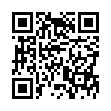Turn Off Filename Extension Warning
In Leopard, Apple fixed an annoying aspect of working with the Finder in Tiger. Previously, if you changed a file's extension, the Finder prompted for confirmation. But since no one has ever accidentally changed a filename extension, Apple thankfully added an option to turn that warning off in the Leopard Finder's preferences. Choose Finder > Preferences, and in the Advanced screen, deselect Show Warning Before Changing an Extension.
Written by
Adam C. Engst
Recent TidBITS Talk Discussions
- Alternatives to MobileMe for syncing calendars between iPad/Mac (1 message)
- Free anti-virus for the Mac (20 messages)
- iTunes 10 syncing iPod Touch 4.1 (2 messages)
- Thoughts about Ping (16 messages)
Related Articles
- Google CEO Joins Apple Board of Directors (04 Sep 06)
- Moneydance Eases a Tax Burden (11 Apr 05)
- Own Quicken? Get Quicken Deluxe 98 Free (05 Jul 99)
- Financial Competition? (27 Apr 98)
Published in TidBITS 429.
Subscribe to our weekly email edition.
- Claris Organizer Reincarnated as PalmPilot MacPac
- New Apple Storefronts Perform
- John Norstad Retires Disinfectant
- The Final Word on Multiple Monitors
- InformINIT: Your Personal Macintosh Informant
- Apple Hardware Strategy: Alluring PowerBooks and iMac
- Jobs Outlines Mac OS Strategy at WWDC
Quicken Speeds Back to Mac
Quicken Speeds Back to Mac -- Less than three weeks after Intuit publicly discontinued further development of Quicken for the Macintosh (see "Financial Competition?" in TidBITS-427), Apple and Intuit have announced a recommitment to future versions of the financial-management software. According to a joint press release, Intuit changed its mind after learning Apple's plans for the consumer market, which has been stagnant in recent months due to Apple's focus on high-end Power Mac G3 machines. In fact, Quicken 98 Deluxe will ship with Apple's forthcoming consumer-oriented iMac. Intuit will continue to promote Quicken 98 and plans to ship a new version of Quicken in 1999. In addition, Intuit will continue to create Web-based features for Mac users. [JLC]
<http://www.quicken.com/>
<http://db.tidbits.com/article/04851>
<http://biz.yahoo.com/prnews/980505/ca_apple_i_ 1.html>
 StuffIt Deluxe 2011 has everything you need to backup, encrypt,
StuffIt Deluxe 2011 has everything you need to backup, encrypt,share, and compress all of your photos, audio and documents.
Compress it. Secure it. Send it. Try StuffIt Deluxe 2011 today!
Click here for a free 30-day trial: <http://stuffIt.com/tidbits/>