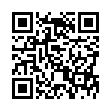View Smart Folder Criteria
Smart Folders, folders that contain the results of a Finder search, typically display without the original search criteria listed. However, you can see the search criteria by selecting Show Search Criteria from the window's Action menu (the gear icon). Additionally, any edits to a smart folder's criteria will automatically be listed the next time you open the folder.
Visit MacTipster blog
Submitted by
Sharon Zardetto
Recent TidBITS Talk Discussions
- Alternatives to MobileMe for syncing calendars between iPad/Mac (1 message)
- Free anti-virus for the Mac (20 messages)
- iTunes 10 syncing iPod Touch 4.1 (2 messages)
- Thoughts about Ping (16 messages)
Related Articles
- Mac OS 8.1 Delivers Under the Hood (26 Jan 98)
- Conflict Catcher 4.0 Ups the Ante (18 Aug 97)
Other articles in the series Conflict Catcher 4
- Conflict Catcher Updated (02 Feb 98)
- Conflict Catcher 4.0 Ups the Ante (18 Aug 97)
Published in TidBITS 411.
Subscribe to our weekly email edition.
- Macworld Expo This Week
- Microsoft Sponsoring TidBITS
- NewsHopper Becomes Defunct
- MRJ 2.0 Released
- Connectix Readies VPC Update, Surf Express
- Apple Store Provides Feedback
- Apple Store Contributing More Profit (Correction)
- Macworld Expo Events
- Plug into Macworld
- PalmPilot, Part 1: Hopelessly Devoted
Conflict Catcher Boosted to 4.1
Conflict Catcher Boosted to 4.1 -- Launching a preemptive strike against Mac OS 8.1 incompatibilities, Casady & Greene has updated Conflict Catcher to version 4.1 (See Adam's review, "Conflict Catcher 4.0 Ups the Ante," in TidBITS-393). Previous versions of the powerful extension manager and troubleshooting utility will not work at all under Mac OS 8.1. The update includes several advances, including improved support for Apple's Appearance Manager, more flexible Group Links, and enhanced options for listing and displaying startup files. The 871K update is free to users of Conflict Catcher 4.x; owners of previous versions can upgrade for $29.95 (plus shipping and handling). The update is available from either of the last two URLs below. [JLC]
<http://www.casadyg.com/>
<http://db.tidbits.com/article/04098>
<ftp://ftp.casadyg.com/>
<http://www.casadyg.aa.psiweb.com/downloads/ updaters/>
 The Data Rescue Center is dedicated to bringing you the very best
The Data Rescue Center is dedicated to bringing you the very besthard drive recovery, data migration, and photo archiving options,
all at affordable and fair prices for individuals and businesses.
Get a FREE estimate today at <http://www.thedatarescuecenter.com/>