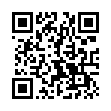Quick Download of Multiple Attachments in Apple Mail
To download a bunch of attachments quickly, look in the header of the email message that they came in. Make sure the triangle adjacent to the paperclip icon is pointing to the right (click the triangle if needed), and then drag the paperclip icon to your Desktop or to another folder. Release the mouse button and all attachments copy to that location.
Written by
Tonya Engst
Recent TidBITS Talk Discussions
- Alternatives to MobileMe for syncing calendars between iPad/Mac (1 message)
- Free anti-virus for the Mac (20 messages)
- iTunes 10 syncing iPod Touch 4.1 (2 messages)
- Thoughts about Ping (16 messages)
Related Articles
- Macworld Expo: Planning for a Shopping Frenzy (04 Aug 97)
- Impressions of a Macworld Newbie (20 Jan 97)
Published in TidBITS 411.
Subscribe to our weekly email edition.
- Microsoft Sponsoring TidBITS
- NewsHopper Becomes Defunct
- Conflict Catcher Boosted to 4.1
- MRJ 2.0 Released
- Connectix Readies VPC Update, Surf Express
- Apple Store Provides Feedback
- Apple Store Contributing More Profit (Correction)
- Macworld Expo Events
- Plug into Macworld
- PalmPilot, Part 1: Hopelessly Devoted
Macworld Expo This Week
Macworld Expo This Week -- Various members of the TidBITS staff will be at Macworld Expo in San Francisco this week, so email replies may be delayed. We'll try to post updates about the most exciting things we see during the week, and in the next TidBITS issue we'll cover what was really important at the show. If you plan to attend or just want a sense of how the show has been in previous years, check out Jeff Carlson's "Impressions of a Macworld Newbie" in TidBITS-362 from Macworld San Francisco last year, and Tonya's "Macworld Expo: Planning for a Shopping Frenzy" in TidBITS-391 from the last Macworld Boston. Of course, searching for "Macworld Expo" in our search engine will also reveal lots of old show news. [ACE]
<http://db.tidbits.com/article/00766>
<http://db.tidbits.com/article/04085>
<http://www.tidbits.com/search/>
in Los Angeles. The 3-day event is packed with sessions & evening
activities. Learn from the best. Meet and spend time with peers.
TidBITS readers save $50 at <http://macte.ch/conf_tidbits>!