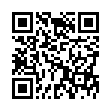Set Per-Folder Views in the Finder
Tired of navigating to a particular folder and having to switch to List View every time? With Finder in Leopard, you can set viewing preference for each individual folder. Just navigate to it, and set the view the way you want (Column, List, Icon, or Cover Flow). Then choose View > Show View Options (Command-J) and in the window that appears, select the Always Open In... checkbox.
Written by
Adam C. Engst
Recent TidBITS Talk Discussions
- Alternatives to MobileMe for syncing calendars between iPad/Mac (1 message)
- Free anti-virus for the Mac (20 messages)
- iTunes 10 syncing iPod Touch 4.1 (2 messages)
- Thoughts about Ping (16 messages)
Published in TidBITS 315.
Subscribe to our weekly email edition.
- Chat with Tonya
- Smart Licensing Move
- Beta Java Development Kit Released for Mac
- Cyberdog Beta Available for Power Macs
- Shockwave Beta 1 Netscape Plug-In
- Corel "Quadrupling" Mac Team
- Netscape Live3D
- Royal Software Acquires Heizer
- Reviews Survey
- Man Wins... This Time
- The Telecommunications Act: The Good, Bad, and Unknown
New URL Format
New URL Format -- We've finally bowed to pressure and will be listing URLs with angle brackets around them, starting next week with TidBITS-316. We've resisted making this change because our previous URL style was almost completely unambiguous, and we didn't want to add unnecessary characters to each URL. But, with more and more programs wanting URLs to be delimited with angle brackets, we figure this change will make TidBITS easier to read. Note that we still won't give email addresses with the mailto URL format. It's just too ugly (especially in running text) and takes up too much space. Email addresses, especially when delimited with angle brackets, are unambiguous without the mailto part of the URL format. We wanted to call attention to this change so that anyone who has written scripts that depend on the way we write URLs can modify their work before next week. [ACE]
 The Data Rescue Center is dedicated to bringing you the very best
The Data Rescue Center is dedicated to bringing you the very besthard drive recovery, data migration, and photo archiving options,
all at affordable and fair prices for individuals and businesses.
Get a FREE estimate today at <http://www.thedatarescuecenter.com/>