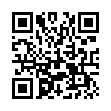Spin Through Toolbar View Options
Although many people never change their toolbars from the default settings, all standard toolbars on the Mac offer six states: icon only, text only, and icon and text, with all three coming in normal and small size. You can change them by choosing View > Customize Toolbar.
But there's a shortcut that makes it easier to check out each variant. Simply Command-click the toolbar lozenge at the upper right of a window, and the toolbar switches to the next view. Click it enough times, and you cycle back to the start.
Written by
Kirk McElhearn
Recent TidBITS Talk Discussions
- Alternatives to MobileMe for syncing calendars between iPad/Mac (1 message)
- Free anti-virus for the Mac (20 messages)
- iTunes 10 syncing iPod Touch 4.1 (2 messages)
- Thoughts about Ping (16 messages)
Published in TidBITS 315.
Subscribe to our weekly email edition.
- New URL Format
- Chat with Tonya
- Beta Java Development Kit Released for Mac
- Cyberdog Beta Available for Power Macs
- Shockwave Beta 1 Netscape Plug-In
- Corel "Quadrupling" Mac Team
- Netscape Live3D
- Royal Software Acquires Heizer
- Reviews Survey
- Man Wins... This Time
- The Telecommunications Act: The Good, Bad, and Unknown
Smart Licensing Move
Smart Licensing Move -- On 19-Feb-96 Apple announced a licensing agreement that allows Motorola to distribute the Mac OS with computer systems based on Power Macintosh designs and the PowerPC Platform specification. For the first time, today's agreement allows a Mac OS licensee to sublicense the Mac OS to other computer manufacturers. This means that Motorola could sell Mac OS compatible motherboards or complete systems to other manufacturers for resale under other labels. Apple says they will retain control over certification of systems sold with the Mac OS. [MHA]
http://product.info.apple.com/pr/press.releases /1996/q2/960219.pr.rel.motorola.html
 SYNC YOUR PHONE with The Missing Sync: Sync your calendar,
SYNC YOUR PHONE with The Missing Sync: Sync your calendar,address book, music, photos and much more between your phone
and Mac. Supports ANDROID, BLACKBERRY, PALM PRE and many
other phones. <http://www.markspace.com/bits>