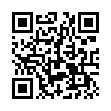Expand Finder Columns Quickly
Column view in the Finder is great for navigating through your disk's hierarchy, but the columns often aren't wide enough to show the full names of all the files. To expand a column to a width that will show all file names in their entirety, double-click the handle that you would normally drag to expand or shrink the column. To expand all the visible columns to that width, Option-double-click the handle.
Written by
Adam C. Engst
Recent TidBITS Talk Discussions
- Alternatives to MobileMe for syncing calendars between iPad/Mac (1 message)
- Free anti-virus for the Mac (20 messages)
- iTunes 10 syncing iPod Touch 4.1 (2 messages)
- Thoughts about Ping (16 messages)
Published in TidBITS 315.
Subscribe to our weekly email edition.
- New URL Format
- Chat with Tonya
- Smart Licensing Move
- Beta Java Development Kit Released for Mac
- Shockwave Beta 1 Netscape Plug-In
- Corel "Quadrupling" Mac Team
- Netscape Live3D
- Royal Software Acquires Heizer
- Reviews Survey
- Man Wins... This Time
- The Telecommunications Act: The Good, Bad, and Unknown
Cyberdog Beta Available for Power Macs
Cyberdog Beta Available for Power Macs -- Last week, Apple released the first beta version of Cyberdog, its long-awaited OpenDoc-based Internet technology. Cyberdog b1 requires a Power Mac, OpenDoc 1.0, System 7.5.1 or later, Internet Config 1.2, and (of course) a TCP/IP connection to the Internet. Because Cyberdog uses OpenDoc, you realistically need at least 16 MB of RAM to run it. Although initial reports that I've seen have varied, the general impression of the beta seems to be positive, and it's an excellent demonstration of OpenDoc's potential. The beta release is about 5 MB to download, not including OpenDoc. [GD]
http://cyberdog.apple.com/
ftp://ftp.info.apple.com/cyberdog/
in Los Angeles. The 3-day event is packed with sessions & evening
activities. Learn from the best. Meet and spend time with peers.
TidBITS readers save $50 at <http://macte.ch/conf_tidbits>!