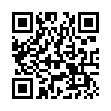Thoughtful, detailed coverage of the Mac, iPhone, and iPad, plus the best-selling Take Control ebooks.
Type an em-dash on an iPhone
Typography and punctuation geeks rejoice! It's easy to type an em-dash on the iPhone's or iPod touch's virtual keyboard. To do so, tap the .?123 key to switch to the numeric keypad. Then touch and hold on the Hyphen key to reveal a pop-up strip showing an em-dash. Slide to the em-dash and release your finger.
Note that this basic trick works with many other keys on the virtual keyboard.
Written by
Tonya Engst
Recent TidBITS Talk Discussions
- Alternatives to MobileMe for syncing calendars between iPad/Mac (1 message)
- Free anti-virus for the Mac (20 messages)
- iTunes 10 syncing iPod Touch 4.1 (2 messages)
- Thoughts about Ping (16 messages)
Published in TidBITS 956.
Subscribe to our weekly email edition.
- Apple Lists Top iTunes Downloads of 2008
- Grey Lines Mar MacBook Air Displays
- Apple Confirms Antivirus Software Is (Usually) Unnecessary
- Easier AT&T Wi-Fi Connections with Free iPhone Software
- Google Calendar Gains Official CalDAV Support
- The Simpsons Takes Aim at Apple
- Fix Your Clicks With Klicko
- Are Safari's New Anti-Phishing Features Useful?
- Print Classy Discs with the Dymo DiscPainter
- TidBITS Gift Guide 2008
- TidBITS Watchlist: Notable Software Updates for 08-Dec-08
- ExtraBITS for 08-Dec-08
- Hot Topics in TidBITS Talk/08-Dec-08
DealBITS Winner for MacSpeech Dictate
Congratulations to Jim Berry of langolier.net, whose entry was chosen randomly in last week's DealBITS drawing and who received a copy of the $199 MacSpeech Dictate voice dictation software. Thanks to the 1,251 people who entered this DealBITS drawing, and we hope you'll continue to participate in the future!
in Los Angeles. The 3-day event is packed with sessions & evening
activities. Learn from the best. Meet and spend time with peers.
TidBITS readers save $50 at <http://macte.ch/conf_tidbits>!