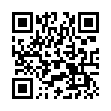Delete All Comments in Word in a Flash
You needn't clear comments in a Word document one by one. Instead, bring out the big guns to delete all of them at once:
1. Chose Tools > Keyboard Shortcuts.
2. Under Categories, select Tools.
3. Under Commands, select DeleteAllCommentsInDoc.
4. With the insertion point in the "Press new keyboard shortcut" field, press keys to create a keyboard shortcut. (I use Control-7)
5. Click the Assign button.
6. Click OK.
You can now press your keyboard shortcut to zap out the comments.
The steps above work in Word 2008; they likely work nearly as described in older versions of Word.
Written by
Tonya Engst
Recent TidBITS Talk Discussions
- Alternatives to MobileMe for syncing calendars between iPad/Mac (1 message)
- Free anti-virus for the Mac (20 messages)
- iTunes 10 syncing iPod Touch 4.1 (2 messages)
- Thoughts about Ping (16 messages)
Published in TidBITS 956.
Subscribe to our weekly email edition.
- Apple Lists Top iTunes Downloads of 2008
- Grey Lines Mar MacBook Air Displays
- DealBITS Winner for MacSpeech Dictate
- Apple Confirms Antivirus Software Is (Usually) Unnecessary
- Easier AT&T Wi-Fi Connections with Free iPhone Software
- Google Calendar Gains Official CalDAV Support
- The Simpsons Takes Aim at Apple
- Fix Your Clicks With Klicko
- Are Safari's New Anti-Phishing Features Useful?
- Print Classy Discs with the Dymo DiscPainter
- TidBITS Gift Guide 2008
- ExtraBITS for 08-Dec-08
- Hot Topics in TidBITS Talk/08-Dec-08
TidBITS Watchlist: Notable Software Updates for 08-Dec-08
BusySync 2.1.9 from BusyMac updates the iCal synchronization software with a handful of bug fixes. Issues addressed include bugs that caused alarms to multiply, calendars to become orphaned on Google Calendar, crashes in Mac OS X 10.4 Tiger, and problems to occur when syncing recurrence exceptions and Google Holiday calendars. ($25, free update, 2.6 MB)
Bento 2.0v3 from FileMaker, Inc. is a minor stability update to the personal database software. The new version includes fixes for several customer-reported issues, including a problem with vertical spacing between checkbox fields, a bug that caused partially downloaded email messages from IMAP clients to prevent users from opening or viewing messages in a Message List field, and an issue related to editing text boxes containing only numbers on imported templates. Additionally, issues regarding the exporting of tab-delimited files and non-ISO date formats have been repaired, and integration with AppleWorks, Numbers, and Excel has been improved. ($49 new, free update, 76 MB)
QuickTime 7.5.7 from Apple is a minor update to the media technology that resolves an issue in which standard definition purchases from the iTunes Store would not play on external displays lacking HDCP support. Apple's Mini DisplayPort, found on the new MacBook, MacBook Pro, and MacBook Air, is designed to prevent HD content from being played on non-HDCP compliant displays. The update is currently available only via Software Update on the new 2008 laptops. (Free update, 70 MB)
in Los Angeles. The 3-day event is packed with sessions & evening
activities. Learn from the best. Meet and spend time with peers.
TidBITS readers save $50 at <http://macte.ch/conf_tidbits>!