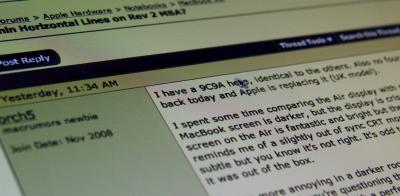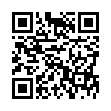Enter Dashboard, Expose, or Spaces Temporarily
Hold down F9, F10, F11, or F12 (or whatever you've set for the Expose and Spaces keyboard shortcuts) for a few seconds, and then release the key to enter and leave the appropriate mode without having to press the key again. This is particularly useful for Dashboard, in which you can check the contents of a widget and then return to your work with only a single key press.
Visit plucky tree
Submitted by
cricket
Recent TidBITS Talk Discussions
- Alternatives to MobileMe for syncing calendars between iPad/Mac (1 message)
- Free anti-virus for the Mac (20 messages)
- iTunes 10 syncing iPod Touch 4.1 (2 messages)
- Thoughts about Ping (16 messages)
Published in TidBITS 956.
Subscribe to our weekly email edition.
- Apple Lists Top iTunes Downloads of 2008
- DealBITS Winner for MacSpeech Dictate
- Apple Confirms Antivirus Software Is (Usually) Unnecessary
- Easier AT&T Wi-Fi Connections with Free iPhone Software
- Google Calendar Gains Official CalDAV Support
- The Simpsons Takes Aim at Apple
- Fix Your Clicks With Klicko
- Are Safari's New Anti-Phishing Features Useful?
- Print Classy Discs with the Dymo DiscPainter
- TidBITS Gift Guide 2008
- TidBITS Watchlist: Notable Software Updates for 08-Dec-08
- ExtraBITS for 08-Dec-08
- Hot Topics in TidBITS Talk/08-Dec-08
Grey Lines Mar MacBook Air Displays
[Update: The photo previously used in this article was actually of a PowerBook screen that had been circulated and referred to as a MacBook Air screen. The new photo is actually of a late 2008 MacBook Pro, though MacBook Air users agree it demonstrates the same problem as the late 2008 MacBook Air. No clear photos of the MacBook Air screen lines have yet appeared on the user forums.]
Some MacBook Air users have been reporting the appearance of grey horizontal lines across the screens of their late 2008 models. Discussion threads on the issue began in early November 2008 on both Apple's discussion forums and the MacRumors forums. There have been slight variations in the description of the issue, but most accounts agree the lines are grey or white, horizontal or slightly angled, granulated or pixelated in appearance, and are very subtle. Overall the lines are said to give the screen the appearance of a piece of parchment or recycled paper. Also, the lines are said to appear at the initial boot; they do not develop over time. See what the lines look like for yourself in this photo.
All users experiencing the problem say that while the lines are very subtle, they are definitely noticeable and result in a disappointing display, particularly for a premium laptop.
While Apple has issued no official statement on the matter, forum contributors have been receiving a variety of responses from AppleCare, Genius Bars, and even Apple engineers responding on behalf of Steve Jobs. There's general agreement that Apple employees have acknowledged that there is a problem, they've been receiving numerous reports on the issue, and they're looking into the issue. Only one user I found said he received word from Apple saying that his MacBook Air was showing expected behavior. Several other users said they had heard from Apple engineers indicating that an approaching firmware update would resolve the issue. However, there is no confirmation that this is the case, and no official firmware update has been released.
The issue appears to be fairly widespread, with the MacRumors discussion thread receiving over 28,000 views, and well over 500 replies; those are high numbers for an issue only a month old. Theories about the lines are scant, but the main ones attribute them to the new anti-glare coating or the new Nvidia graphic chips. Many users seem suspicious, though hopeful, that a firmware update will resolve the problem.
While both the new MacBook and MacBook Pro share much of the same display technology as the MacBook Air, reports of problems with those laptops have been minimal. However, the image above did come from a MacBook Pro user, and MacBook Air users confirm that it displays the same issue.
Given Apple's attention to aesthetic detail, and the large market for Macs within the art and design markets, any display issue is a serious problem in need of attention. Accordingly, we hope Apple recognizes the gravity of the situation and takes the necessary steps to resolve it quickly.
 StuffIt Deluxe 2011 has everything you need to backup, encrypt,
StuffIt Deluxe 2011 has everything you need to backup, encrypt,share, and compress all of your photos, audio and documents.
Compress it. Secure it. Send it. Try StuffIt Deluxe 2011 today!
Click here for a free 30-day trial: <http://stuffIt.com/tidbits/>