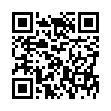Undelete an iPhone Voicemail Message
There's no Command-Z in the Phone app, but you may be able to retrieve a deleted voicemail message: Open the Voicemail screen in the Phone app. At the bottom of the screen, tap Deleted Messages. To restore a listed message, tap it and then click Undelete.
Written by
Tonya Engst
Recent TidBITS Talk Discussions
- Alternatives to MobileMe for syncing calendars between iPad/Mac (1 message)
- Free anti-virus for the Mac (20 messages)
- iTunes 10 syncing iPod Touch 4.1 (2 messages)
- Thoughts about Ping (16 messages)
Published in TidBITS 955.
Subscribe to our weekly email edition.
- Apple TV 2.3 Adds AirTunes, Volume Control
- Please Welcome Doug McLean
- Vote in the 2008 TidBITS Gift Guide Survey
- Script Debugger 4.5 Offers Power Editing to AppleScripters
- Google Tests New Search Customization Feature: SearchWiki
- iPhone 2.2 Software Enhances Maps, Tweaks Interface
- AnchorFree Offers Free VPN for iPhone
- Security Tips For Safe Online Holiday Shopping
- Sync Smarter with 'Take Control of Syncing Data in Leopard'
- TidBITS Watchlist: Notable Software Updates for 01-Dec-08
- ExtraBITS for 01-Dec-08
- Hot Topics in TidBITS Talk/01-Dec-08
DealBITS Drawing: Win a Copy of MacSpeech Dictate
Seamless speech recognition is one of those holy grails of computing, and although we're not yet at the Star Trek level, the accuracy of speech recognition on the Mac took a major step forward this year with the release of MacSpeech Dictate, which uses the same engine as the Windows market leader - Nuance's Dragon NaturallySpeaking. The current MacSpeech Dictate 1.2 adds the capability to spell out unusual words or acronyms, phrase training that enables users to fix incorrectly recognized words right away, and a Move command for verbal editing.
In this week's DealBITS drawing, you can enter to win a copy of MacSpeech Dictate, worth $199. Entrants will also receive a discount on MacSpeech Dictate, so be sure to enter at the DealBITS page. All information gathered is covered by our comprehensive privacy policy. Remember too, that if someone you refer to this drawing wins, you'll receive the same prize as a reward for spreading the word.
 Dragon speech recognition software for Macintosh, iPhone, and iPad!
Dragon speech recognition software for Macintosh, iPhone, and iPad!Get the all-new Dragon Dictate for Mac from Nuance Communications
and experience Simply Smarter Speech Recognition.
Learn more about Dragon Dictate: <http://nuance.com/dragon/mac>