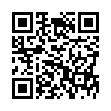iMovie '09: Speed Clips up to 2,000%
iMovie '09 brings back the capability to speed up or slow down clips, which went missing in iMovie '08. Select a clip and bring up the Clip Inspector by double-clicking the clip, clicking the Inspector button on the toolbar, or pressing the I key. Just as with its last appearance in iMovie HD 6, you can move a slider to make the video play back slower or faster (indicated by a turtle or hare icon).
You can also enter a value into the text field to the right of the slider, and this is where things get interesting. You're not limited to the tick mark values on the slider, so you can set the speed to be 118% of normal if you want. The field below that tells you the clip's changed duration.
But you can also exceed the boundaries of the speed slider. Enter any number between 5% and 2000%, then click Done.
Written by
Jeff Carlson
Recent TidBITS Talk Discussions
- Alternatives to MobileMe for syncing calendars between iPad/Mac (1 message)
- Free anti-virus for the Mac (20 messages)
- iTunes 10 syncing iPod Touch 4.1 (2 messages)
- Thoughts about Ping (16 messages)
Published in TidBITS 956.
Subscribe to our weekly email edition.
- Apple Lists Top iTunes Downloads of 2008
- Grey Lines Mar MacBook Air Displays
- DealBITS Winner for MacSpeech Dictate
- Apple Confirms Antivirus Software Is (Usually) Unnecessary
- Easier AT&T Wi-Fi Connections with Free iPhone Software
- The Simpsons Takes Aim at Apple
- Fix Your Clicks With Klicko
- Are Safari's New Anti-Phishing Features Useful?
- Print Classy Discs with the Dymo DiscPainter
- TidBITS Gift Guide 2008
- TidBITS Watchlist: Notable Software Updates for 08-Dec-08
- ExtraBITS for 08-Dec-08
- Hot Topics in TidBITS Talk/08-Dec-08
Google Calendar Gains Official CalDAV Support
While you may have been aware of Google's experimental release of CalDAV support in July 2008 for testing purposes, the company has now announced official support for the protocol. CalDAV is an extension to the WebDAV protocol, enabling users to access schedule information on a remote server and use the iCalendar format for the data. Perhaps more important, as many users have already been utilizing the beta functionality to sync their calendars, is the release of Google's new iCal setup program, Calaboration.
Calaboration automatically finds your Google Calendar account and assists in adding its calendars to iCal on your Mac. To download Calaboration, log into your Google account, go to Google Calendar, and at the top of the page next to your username you should see a "Sync with Apple iCal" link. Click the link to get instructions on how to set up Calaboration and import your Google Calendar information into iCal.
I tested Calaboration to see how well it imports and syncs new calendars, and found it easy to use and efficient. It took only a few quick steps to sync a calendar from Google Calendar into iCal; the process was a breeze. This is a significant improvement over Google's unofficial CalDAV support.
A few months ago, Adam and I went through several failed attempts in trying to share a particular TidBITS calendar to my copy of iCal (iCal constantly threw an error when trying to subscribe to the calendar's public URL; eventually we made it work by Adam sharing the calendar's private URL with me.) The process was confounding and frustrating, but if Google's new official CalDAV support proves reliable in the long run, such irritations may be a relic of the past.
These developments also increase the competition for BusyMac's BusySync, an iCal syncing utility that can bidirectionally sync events both between copies of iCal on different Macs and with Google Calendar. BusySync offers the same basic functionality as Google's official CalDAV syncing, but also provides more advanced setup options and better integration with the iPhone. (With Google's CalDAV syncing to iCal, synced calendars are read-only when synced to an iPhone via USB and iTunes, and don't appear at all if you sync your calendars to the iPhone via MobileMe. BusySync eliminates both problems, enabling calendars from Google Calendar to be synced read/write to the iPhone via either MobileMe or iTunes.) If you're looking to be able to sync your calendars to and from your iPhone or iPod touch, BusySync may be the better program for you.
 Get more productive with software from Smile: PDFpen for
Get more productive with software from Smile: PDFpen forediting PDFs; TextExpander for saving time and keystrokes while you
type; DiscLabel for designing CD/DVD labels and inserts. Free demos,
fast and friendly customer support. <http://www.smilesoftware.com/>