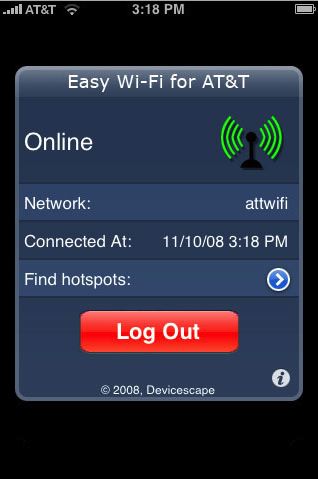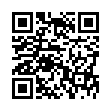Expose Shortcut for Arrange All Windows
In Expose in Snow Leopard, with all windows visible, press F9 (or the Expose key [F3] on recent Mac laptops), then press Command-1 to arrange the windows by name or press Command-2 to arrange them by application.
Submitted by
Doug McLean
Recent TidBITS Talk Discussions
- Alternatives to MobileMe for syncing calendars between iPad/Mac (1 message)
- Free anti-virus for the Mac (20 messages)
- iTunes 10 syncing iPod Touch 4.1 (2 messages)
- Thoughts about Ping (16 messages)
Published in TidBITS 956.
Subscribe to our weekly email edition.
- Apple Lists Top iTunes Downloads of 2008
- Grey Lines Mar MacBook Air Displays
- DealBITS Winner for MacSpeech Dictate
- Apple Confirms Antivirus Software Is (Usually) Unnecessary
- Google Calendar Gains Official CalDAV Support
- The Simpsons Takes Aim at Apple
- Fix Your Clicks With Klicko
- Are Safari's New Anti-Phishing Features Useful?
- Print Classy Discs with the Dymo DiscPainter
- TidBITS Gift Guide 2008
- TidBITS Watchlist: Notable Software Updates for 08-Dec-08
- ExtraBITS for 08-Dec-08
- Hot Topics in TidBITS Talk/08-Dec-08
Easier AT&T Wi-Fi Connections with Free iPhone Software
Devicescape has released Easy Wi-Fi for AT&T, a simple iPhone application that lets U.S. iPhone subscribers use the included free access to AT&T's hotspot network with a lot less fuss. AT&T enabled free access a few weeks ago, but requires that you visit a Web page at the hotspot, enter your phone number, wait for a free SMS message, and then click a link in the message. Easy Wi-Fi for AT&T requires only that you enter your phone number once when setting up the program, then never again. (The software was free during a promotion that was scheduled to end on December 5, but may still be available at no cost.)
Devicescape also makes Easy Wi-Fi, a $1.99 iPhone application that works with the firm's My Devicescape ecosystem, in which a no-cost account at the company's servers acts as a hub for any Wi-Fi accounts you may have, as well as handling passwords for home and work networks. (See "Easy Wi-Fi Enters Hotspot Passwords for You," 2008-10-02.)
For instance, I have a Boingo Wireless account and the free AT&T service for my iPhone. I've entered both sets of credentials into my Devicescape account. When I'm at an airport or coffee shop, I launch Easy Wi-Fi, tap Connect, and Devicescape handles all the ugliness of logging in.
The trick with Easy Wi-Fi for AT&T is that it can be upgraded at no cost to the full functionality of Easy Wi-Fi, something the company isn't trying to hide. After installing the free program, tap the "i" icon at lower right, and select Register at Devicescape for More from the Settings screen. Devicescape may opt to charge for this feature upgrade in the future, but it's currently a free change.
You can sign up for a Devicescape account through Safari on the iPhone, or you can set up the account first via a desktop Web browser, and then log in to activate the extra features.
 The Data Rescue Center is dedicated to bringing you the very best
The Data Rescue Center is dedicated to bringing you the very besthard drive recovery, data migration, and photo archiving options,
all at affordable and fair prices for individuals and businesses.
Get a FREE estimate today at <http://www.thedatarescuecenter.com/>