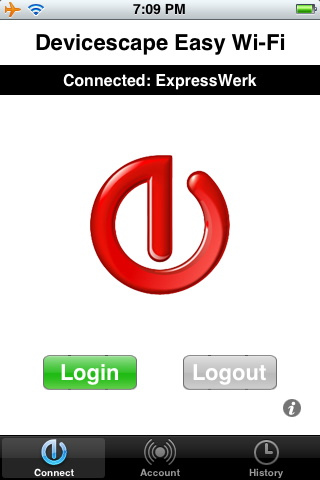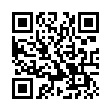Compare More Easily in Apple Mail
In Apple Mail, if you need to work back and forth between two different views of Mail's mailbox contents, you can do so quite easily. For example, you might want to look at a mailbox holding all filtered-in sales orders from the past week while also looking at a smart mailbox showing unanswered customer questions.
To avoid constantly clicking between mailbox views and losing your context each time, choose File > New Viewer window to get a second window and then arrange each window as desired.
Written by
Tonya Engst
Recent TidBITS Talk Discussions
- Alternatives to MobileMe for syncing calendars between iPad/Mac (1 message)
- Free anti-virus for the Mac (20 messages)
- iTunes 10 syncing iPod Touch 4.1 (2 messages)
- Thoughts about Ping (16 messages)
Related Articles
- Easier AT&T Wi-Fi Connections with Free iPhone Software (04 Dec 08)
- Connect More Easily to Wi-Fi Hotspots with the iPhone (17 Sep 07)
Published in TidBITS 948.
Subscribe to our weekly email edition.
- Font Puns Galore in Extensis's Bravefont Trailer
- Take Control News: 50%-Off Sale to Celebrate 5th Anniversary
- Apple Allows Developers to Talk about iPhone Software
- Older Mac Pros Toxic or Just Smelly?
- The Return of AIM (in Beta)
- The iPhone Game Review Conundrum
- TidBITS Watchlist: Notable Software Updates for 06-Oct-08
- Hot Topics in TidBITS Talk/06-Oct-08
Easy Wi-Fi Enters Hotspot Passwords for You
The iPhone has many fantastic features, but Apple's choice to disable form-filling and password storage in Mobile Safari means lots of tedious re-entry of data. At hotspots, this can be particularly irritating if you have an account, and have to dig out the details, tap them in, and inevitably - as I do - make a mistake in the process. (Apple might have removed this feature for security reasons, but could have allowed it with an App Store-like requirement to enter a password that's good only for a time-limited session.)
Devicescape solved this problem years ago with software that can run under Mac OS X and Windows and on an increasingly large number of mobile devices, mostly smartphones. Their software works in concert with an account you maintain on their servers that contains any network information you choose, including encryption keys for home networks.
A year ago, I wrote about Devicescape's Connect software (see "Connect More Easily to Wi-Fi Hotspots with the iPhone," 2007-09-17), which required a jailbroken iPhone. This software has finally been released with Apple's approval via the App Store as the $1.99 Easy Wi-Fi.
Easy Wi-Fi's price is noted as introductory; previously, Devicescape hasn't charged consumers for their product, but they might be testing the waters in this market since there's nothing quite like what they're offering. Since I'd suggest that every iPhone and iPod touch owner who uses hotspots buy this software, perhaps they could make a few dollars this way.
Even though I have a Boingo Wireless subscription that gives me access to tens of thousands of U.S. locations for a flat monthly rate, Boingo doesn't offer iPhone software yet, so I must tediously find and enter my login information through partner pages on the hotspots that Boingo aggregates. Devicescape supports hundreds of hotspot network credential-entering systems, including Boingo's, so it's a neat pairing that saves me money (Boingo) and time plus frustration (Devicescape).
Beyond plugging in hotspot passwords, you can enter home network keys and then choose a set of buddies with whom to share those keys automatically through the software. While you can, of course, give friends and colleagues the passwords for your network, Devicescape's approach lets you change your network password without alerting your friends, remove friends or colleagues from having access, and obviate others' need to enter your password details.
Devicescape doesn't currently offer enterprise authentication presets through 802.1X, also known as WPA/WPA2 Enterprise. Apple added 802.1X support through the use of a separate provisioning application with the iPhone 2.0 software release.
 Get more productive with software from Smile: PDFpen for
Get more productive with software from Smile: PDFpen forediting PDFs; TextExpander for saving time and keystrokes while you
type; DiscLabel for designing CD/DVD labels and inserts. Free demos,
fast and friendly customer support. <http://www.smilesoftware.com/>