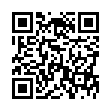Full Screen Quick Look in Snow Leopard
When viewing files in the Finder in Snow Leopard, instead of pressing just the Space bar to enter Quick Look, press Option-Space to display the selected document in full-screen Quick Look, expanding the preview and hiding everything else that would otherwise remain visible.
Submitted by
Doug McLean
Recent TidBITS Talk Discussions
- Alternatives to MobileMe for syncing calendars between iPad/Mac (1 message)
- Free anti-virus for the Mac (20 messages)
- iTunes 10 syncing iPod Touch 4.1 (2 messages)
- Thoughts about Ping (16 messages)
Related Articles
- Amazon Delivers Like It's 1999 (11 Dec 07)
- Leopard Compatibility List Updated (19 Dec 07)
Published in TidBITS 908.
Subscribe to our weekly email edition.
- TidBITS 2007 Holiday Hiatus
- QuickTime 7.3.1 Fixes RTSP Vulnerability
- Get DivX Pro for Free for a Limited Time
- Take Control News: Save with MacSanta Discounts
- Take Control News: Master Your iPhone with Ted Landau's Advice
- Take Control News: Three Ebook Updates for Holiday Reading
- Quay Sticks It to Stacks
- Default Folder X Tames Leopard's Open/Save Dialogs
- NTFS Options for Mac Expand
- Chumby: The Beanbag Computer
- Horsepower & Image Sensors
- Google Goes After Wikipedia
- Hot Topics in TidBITS Talk/17-Dec-07
Bonus Stories for 17-Dec-07
Amazon Delivers Like It's 1999 -- A new grocery delivery service from Amazon being tested in Seattle reminds this author of the heyday of the early dot-com era. This time, however, there's a chance for a company to make money. (Glenn Fleishman, 2007-12-11)
Leopard Compatibility List Updated -- Curious about what programs have been updated for Leopard? Look inside for a list of the important or interesting programs that specifically claim Leopard compatibility. (TidBITS Staff, 2007-12-11)
 READERS LIKE YOU! Support TidBITS with a contribution today!
READERS LIKE YOU! Support TidBITS with a contribution today!<http://www.tidbits.com/about/support/contributors.html>
Special thanks this week to John & Nichola Collins, Chris Williams,
John K. Lilley, and Honeymoons By Sunset for their generous support!