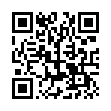Re-Order the Fetch Shortcuts Menus
Do you use a shortcuts menu frequently in Fetch? Whether you use the Shortcuts menu bar menu or the "heart" shortcuts pop-up menu in the New Connection dialog, you can change the order of the shortcuts in the menu: Choose Shortcuts > Show Shortcuts to open the Fetch Shortcuts window. Click any column header in the window to change the sort order. The menus will show the shortcuts in the same order as the window.
Visit Fetch Softworks
Written by
Tonya Engst
Recent TidBITS Talk Discussions
- Alternatives to MobileMe for syncing calendars between iPad/Mac (1 message)
- Free anti-virus for the Mac (20 messages)
- iTunes 10 syncing iPod Touch 4.1 (2 messages)
- Thoughts about Ping (16 messages)
Published in TidBITS 908.
Subscribe to our weekly email edition.
- TidBITS 2007 Holiday Hiatus
- QuickTime 7.3.1 Fixes RTSP Vulnerability
- Get DivX Pro for Free for a Limited Time
- Take Control News: Save with MacSanta Discounts
- Take Control News: Master Your iPhone with Ted Landau's Advice
- Quay Sticks It to Stacks
- Default Folder X Tames Leopard's Open/Save Dialogs
- NTFS Options for Mac Expand
- Chumby: The Beanbag Computer
- Horsepower & Image Sensors
- Google Goes After Wikipedia
- Bonus Stories for 17-Dec-07
- Hot Topics in TidBITS Talk/17-Dec-07
Take Control News: Three Ebook Updates for Holiday Reading
Whether your holiday reading over the next few weeks trends more toward figuring out how to buy or set up a new digital TV, learning a few new technology terms, or playing the latest hot Windows game on your Mac via Boot Camp, we have a freshly updated ebook for you. Even better, all of these updates are free to existing owners of the most recent version. Happy holidays!
- "Take Control of Running Windows on a Mac": Hot off the virtual press, this ebook - now at version 2.6 - is once again updated to cover the latest technology and advice for making Windows run smoothly on your Intel-based Macintosh. This version looks at running Boot Camp under Leopard, what to do if you were previously running Boot Camp under Tiger (or still are), and the latest versions of the frequently updated Parallels Desktop and VMware Fusion. Kudos to author Joe Kissell for keeping this title fresh! $10, 151 pages.
- "Take Control: The Mac OS X Lexicon": Although this title doesn't include "w00t," Merriam-Webster's word of the year for 2007, it does include over 500 terms that we at TidBITS Publishing think you should know in order to get the most out of your Mac. Written by Andy Baird and by Sharon Zardetto of Mac Bible fame, the revised title (now at version 1.5) has 30 new entries for Leopard, along with lots of helpful tips for Leopard as well as for older versions of Mac OS X. This unusual book stands out from the pack with its enjoyable and helpful prose, and it makes a great holiday gift. $15, 209 pages.
- "Take Control of Digital TV": If you're shopping for a new HD television, you definitely want this ebook, now at version 2.1. It walks you through the entire purchasing process, starting by explaining what features are available in an HD set, explaining the jargon, and helping you figure out which options make sense for your budget and the way you'll use the TV. You'll get a printable shopping checklist, ideas for where to shop, suggestions for how to find HD content once you have your TV, and coverage of some popular options for peripherals to attach to the TV. The ebook also helps you with common installation questions. $10, 98 pages.
If you own an earlier version of any of the above ebooks, open your PDF and click Check for Updates on the first page to access your update. Updates from the previous version of each book are free; readers with the first editions of "Take Control of Digital TV" and "Take Control of Running Windows on a Mac" receive update discounts.
 WebCrossing Neighbors Creates Private Social Networks
WebCrossing Neighbors Creates Private Social NetworksCreate a complete social network with your company or group's
own look. Scalable, extensible and extremely customizable.
Take a guided tour today <http://www.webcrossing.com/tour>