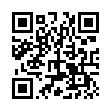Record Online Meetings in Pear Note
While Pear Note is primarily geared toward recording notes in the physical world, it's possible to use it to record things in the virtual world as well. For instance, you can use it to record and take notes on Skype calls. To do this:
- Download Soundflower and install it (along with the Soundflowerbed app that comes with it).
- Download LineIn and install it.
- Start Soundflowerbed, and select Built-in Output (or whatever output you'd like to listen to the conversation on).
- Start LineIn, and select your microphone (e.g. Built-in Mic) as the input and Soundflower (2ch) as the output, then press Pass Thru.
- Open Pear Note Preferences, select Recording, and select Soundflower (2ch) as the audio device.
- Open Skype Preferences, select Audio, and select Soundflower (2ch) as the audio output and your microphone (e.g. Built-in Mic) as the audio input.
- Hit record in Pear Note and make your Skype call.
This will allow you to conduct your Skype call while Pear Note records both your audio and the other participant's.
Visit Useful Fruit Software
Written by
Adam C. Engst
Recent TidBITS Talk Discussions
- Alternatives to MobileMe for syncing calendars between iPad/Mac (1 message)
- Free anti-virus for the Mac (20 messages)
- iTunes 10 syncing iPod Touch 4.1 (2 messages)
- Thoughts about Ping (16 messages)
Published in TidBITS 908.
Subscribe to our weekly email edition.
- TidBITS 2007 Holiday Hiatus
- QuickTime 7.3.1 Fixes RTSP Vulnerability
- Get DivX Pro for Free for a Limited Time
- Take Control News: Save with MacSanta Discounts
- Take Control News: Master Your iPhone with Ted Landau's Advice
- Take Control News: Three Ebook Updates for Holiday Reading
- Quay Sticks It to Stacks
- Default Folder X Tames Leopard's Open/Save Dialogs
- NTFS Options for Mac Expand
- Chumby: The Beanbag Computer
- Horsepower & Image Sensors
- Google Goes After Wikipedia
- Bonus Stories for 17-Dec-07
Hot Topics in TidBITS Talk/17-Dec-07
Airport Express -- Learn how to play streaming audio, such as radio stations, through an AirPort Express. (3 messages)
Crucial bug in Safari for Leopard -- A reader encounters a problem related to loading PDFs and sound files in Safari; anyone else seeing it? (1 message)
Licensing NTFS - Or Why Doesn't Mac OS X Natively Support NTFS -- Joe's article about NTFS for Mac OS X wonders why Apple didn't build that functionality into Leopard. One reader speculates on the answer. (1 message)
New Apple Store in New York/Scrolling in iPod Touch and iPhone -- After a visit to Apple's new retail space in New York City, a reader has questions about displaying maps and accessing private data on an iPod touch or iPhone. (7 messages)
10.4.11 Issue with Quickverse -- A bug in this Mac Bible software has yet to be fixed, leading to questions of faith: which applications can one turn to instead? (6 messages)
Storing passwords on an iPod -- What's the best way to store sensitive material on an iPod, versus carrying a Palm handheld? (3 messages)
Amazon Grocery Delivery Service -- Glenn's experiences using Amazon Fresh invites comparisons to other services, many of which are small and local, compared to the failed promise of Webvan. (4 messages)
Leopard 10.5.1 on a G5? -- After installing Leopard and getting the latest system update, the fans in a reader's Power Mac G5 have gone into jet-plane mode. (5 messages)
Networking Problem -- A reader bought a new modem to take advantage of faster ADSL network speeds - but the devices aren't talking. What can get these peripherals to come back to the table? (7 messages)
Google Goes After Wikipedia -- Readers discuss Google Knol, a Wikipedia competitor that will potentially have issues with copyright and author bias. (4 messages)
Death by mdimport -- Preventing Spotlight searches of several directories made a big difference in system slowdowns for one reader using a Power Mac G5. (1 message)
 SYNC YOUR PHONE with The Missing Sync: Sync your calendar,
SYNC YOUR PHONE with The Missing Sync: Sync your calendar,address book, music, photos and much more between your phone
and Mac. Supports ANDROID, BLACKBERRY, PALM PRE and many
other phones. <http://www.markspace.com/bits>