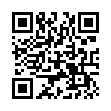Disable Caps Lock
If you find yourself pressing the Caps Lock key accidentally as much as I do, note that you can disable it entirely in Mac OS X. Open the Keyboard & Mouse preference pane, click the Modifier Keys button, and in the dialog that appears, select No Action from the Caps Lock pop-up menu. You could remap it to another modifier instead, but that might make using differently configured Macs more difficult.
Written by
Adam C. Engst
Recent TidBITS Talk Discussions
- Alternatives to MobileMe for syncing calendars between iPad/Mac (1 message)
- Free anti-virus for the Mac (20 messages)
- iTunes 10 syncing iPod Touch 4.1 (2 messages)
- Thoughts about Ping (16 messages)
Published in TidBITS 835.
Subscribe to our weekly email edition.
- Interarchy 8.1 Adds Amazon S3 Support
- iPhoto 6.0.4 Adds New Themes
- Universal Shake 4.1 Drops in Price
- FlickrExport 2.0 Enables Easy iPhoto Uploading
- Apple Updates Aperture, Pro Applications Frameworks
- Web Crossing Neighbors Creates Private Social Networks
- QuickerTek Extends Laptop Range
- The Mystery of the Recalcitrant Photoshop Files
- Unintelligible Garbage Is Your Friend
- Hot Topics in TidBITS Talk/26-Jun-06
Take Control News/26-Jun-06
Running Windows on a Mac Ebook Updated to Version 1.0.2 -- Keeping up with the latest techniques for running Windows on an Intel-based Mac can be challenging, but Joe Kissell makes it easy with the latest update to "Take Control of Running Windows on a Mac." Version 1.0.2 of the ebook covers the much-anticipated 1.0 release of Parallels Desktop and adds information about using Parallels Compressor to compact a virtual disk. (You might also be interested in reading the TidBITS review of Parallels Desktop.)
If you own an earlier version of the ebook, click the Check for Updates button on the first page of the PDF to access your free update. Page 4 of the ebook lists the important changes and provides links to the new content.
<http://www.takecontrolbooks.com/windows-on- mac.html?14@@!pt=TRK-0034-TB835-TCNEWS>
<http://db.tidbits.com/article/08567>
 Dragon speech recognition software for Macintosh, iPhone, and iPad!
Dragon speech recognition software for Macintosh, iPhone, and iPad!Get the all-new Dragon Dictate for Mac from Nuance Communications
and experience Simply Smarter Speech Recognition.
Learn more about Dragon Dictate: <http://nuance.com/dragon/mac>