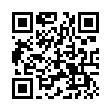Go Back and Forth Fast in Preview
If you're reading a PDF in Apple's Preview software, and you follow a bookmark or an internal link to move around within the PDF, you can quickly return to where you were by pressing the keyboard shortcut Command-[ (that's Command-Left Bracket). Or, you can choose Go > Back.
The command works iteratively, so you can go back to just the previously viewed page or if you issue the command again, to the page before that, and so on. There's also an equivalent Go > Forward (Command-]).
Written by
Tonya Engst
Recent TidBITS Talk Discussions
- Alternatives to MobileMe for syncing calendars between iPad/Mac (1 message)
- Free anti-virus for the Mac (20 messages)
- iTunes 10 syncing iPod Touch 4.1 (2 messages)
- Thoughts about Ping (16 messages)
Published in TidBITS 835.
Subscribe to our weekly email edition.
- Interarchy 8.1 Adds Amazon S3 Support
- Universal Shake 4.1 Drops in Price
- FlickrExport 2.0 Enables Easy iPhoto Uploading
- Apple Updates Aperture, Pro Applications Frameworks
- Web Crossing Neighbors Creates Private Social Networks
- QuickerTek Extends Laptop Range
- The Mystery of the Recalcitrant Photoshop Files
- Unintelligible Garbage Is Your Friend
- Take Control News/26-Jun-06
- Hot Topics in TidBITS Talk/26-Jun-06
iPhoto 6.0.4 Adds New Themes
iPhoto 6.0.4 Adds New Themes -- Apple has released iPhoto 6.0.4, an update to the popular photo-management application that fixes... well, nothing, apparently. Instead, the 36.4 MB download available directly or via Software Update adds new themes to the Greeting Card and Postcard features "including invite and thank you card designs for summer parties, weddings, birthdays, etc.," according to Apple. Unfortunately, because Apple stores iPhoto themes within the iPhoto application package (instead of separately, as with iDVD 6 for example), adding new themes means downloading the entire application. Unless Apple has snuck in some other fixes without documenting them, this hardly counts as an essential update (though if you're printing cards, the update is more appealing). [JLC]
 With ChronoSync you can sync, back up, or make bootable backups.
With ChronoSync you can sync, back up, or make bootable backups.Sync or back up your Mac to internal or external hard drives, other
Macs, PCs, or remote network volumes you can mount on your Mac.
Learn more at <http://www.econtechnologies.com/tb.html>!